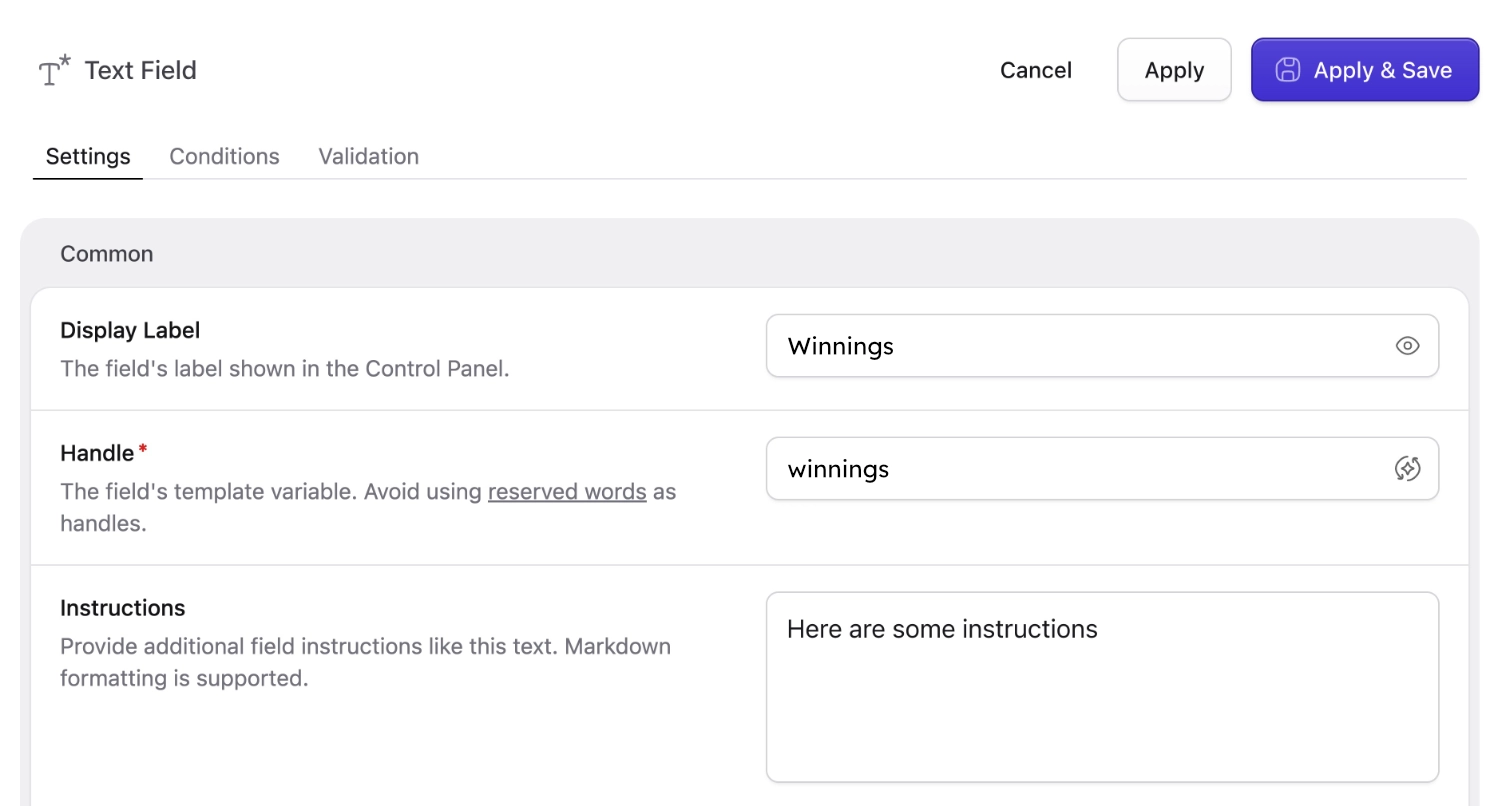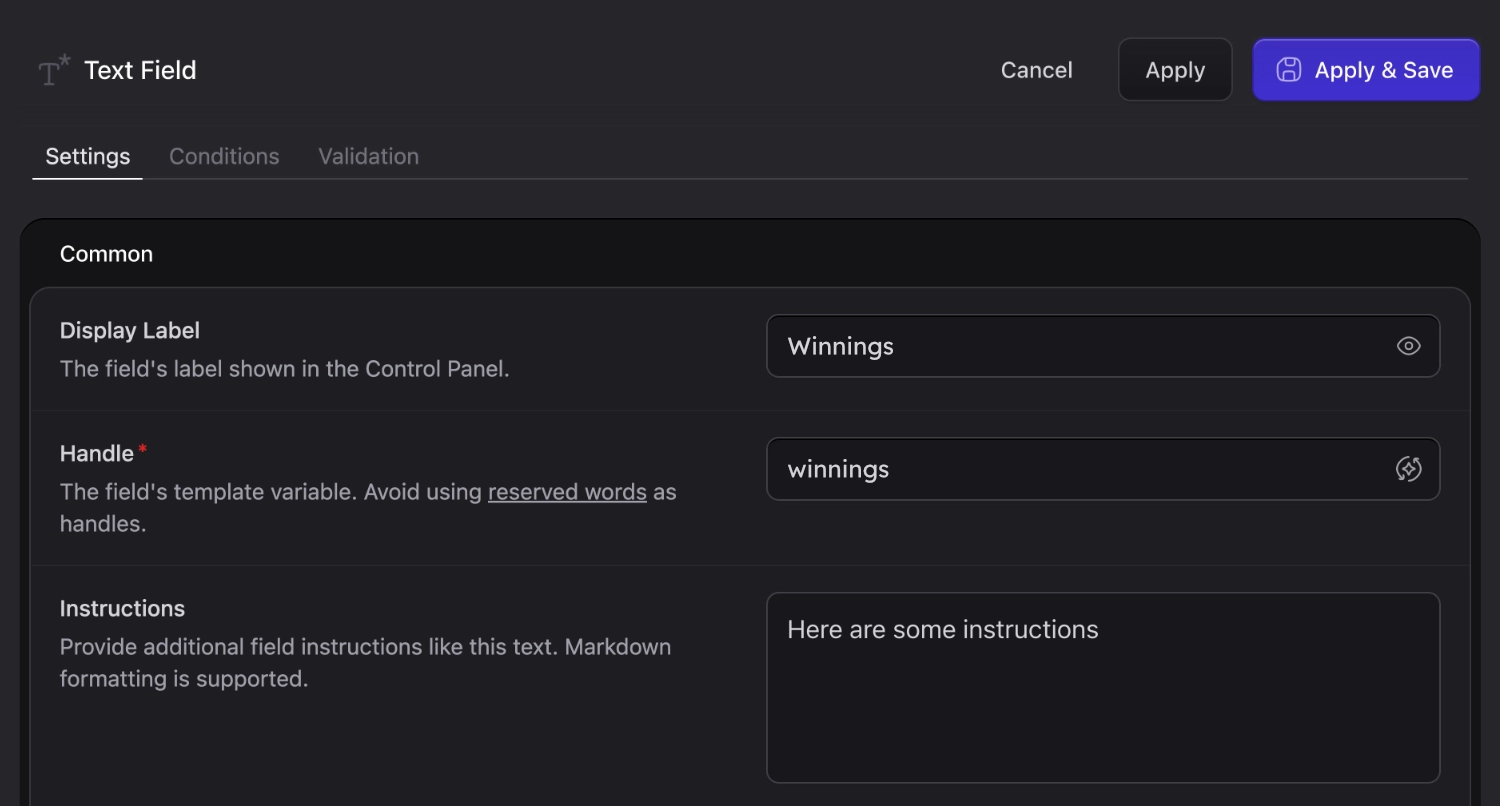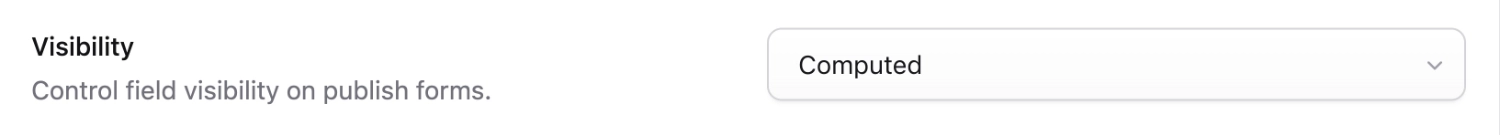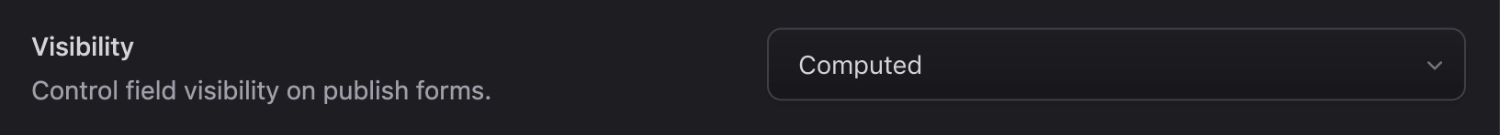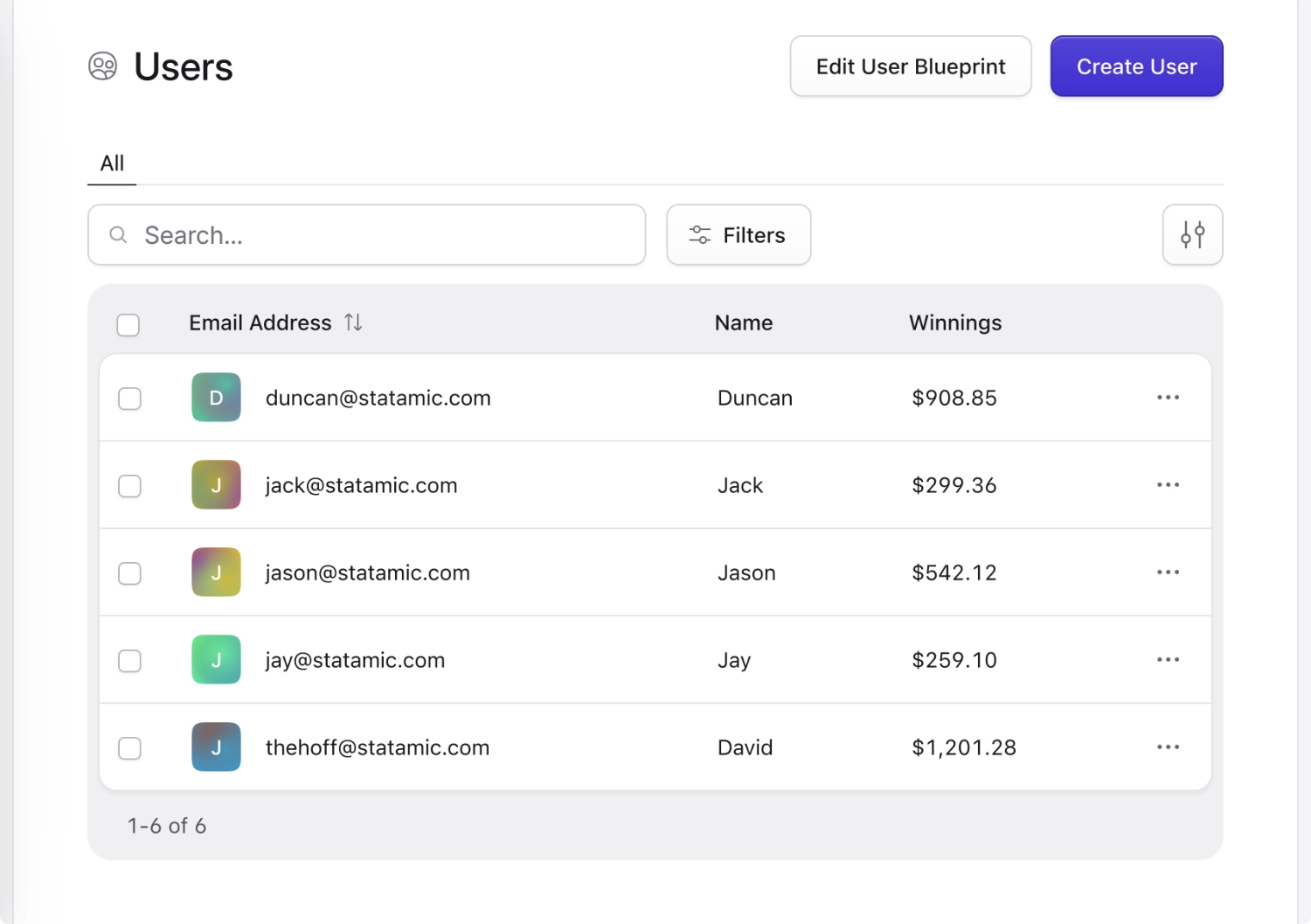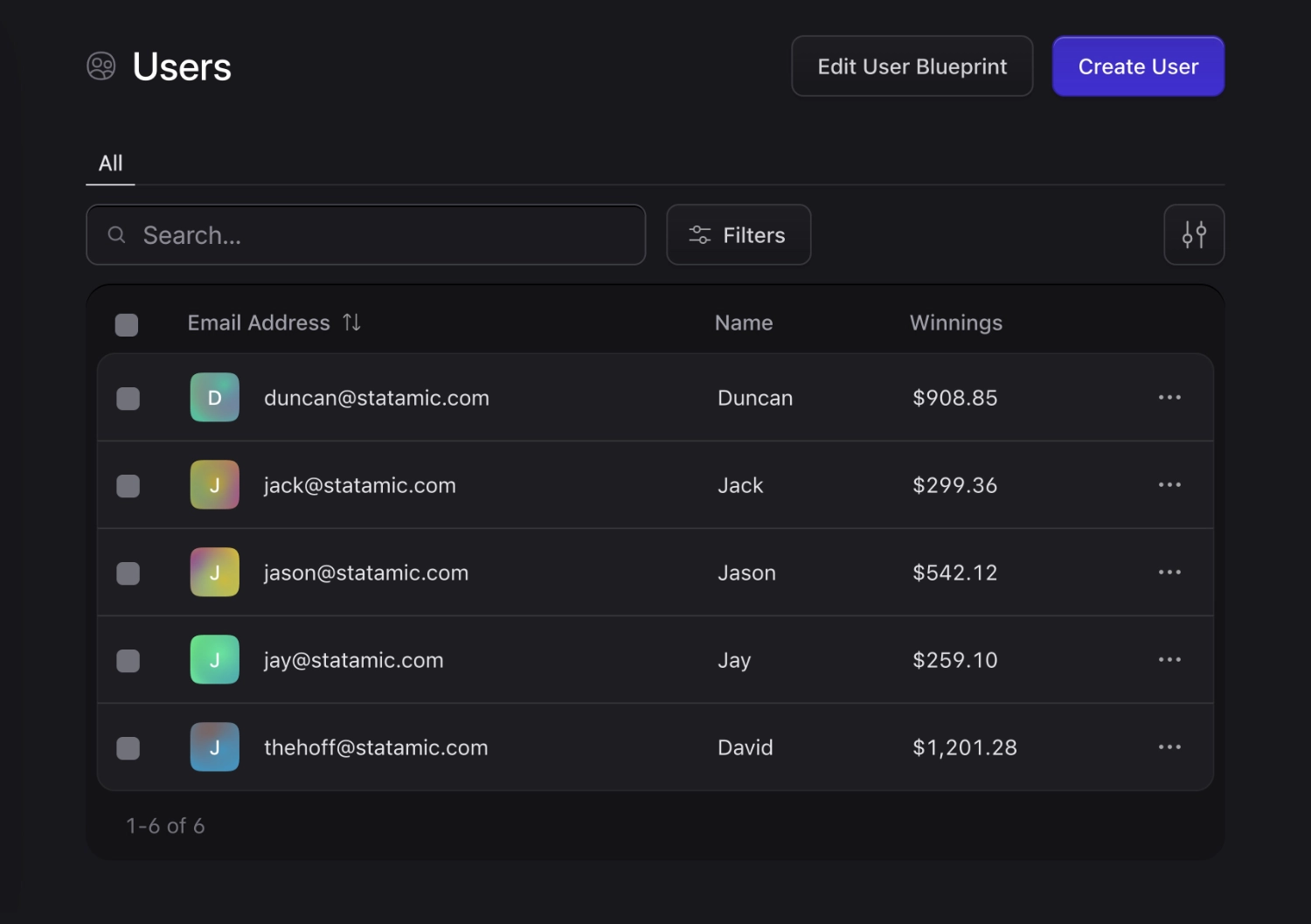Computed Values
Define dynamic values on your data and display them as virtual fields in the Control Panel. They're like accessors on Eloquent models.
Overview#
Think of computed values as virtual fields that can be composed from any source. You could be grabbing a value from a secondary local database, a 3rd party API, or even by composing a dynamic value from other fields on the entry itself.
Setting computed values#
Inside a service provider's boot method, you can configure dynamic computed field data on Collections and Users using the provided computed() helper on the relevant Facade.
On user instances#
For example, maybe you wish to return a user's balance using a 3rd party invoicing API:
use Statamic\Facades\User;
User::computed('balance', function ($user, $value) {
return InvoicingService::balance($user->email());
});
On entry instances#
Or maybe you wish to return a shares count on entries within your articles collection using a 3rd party social media API:
use Statamic\Facades\Collection;
Collection::computed('articles', 'shares', function ($entry, $value) {
return TooterService::shareCount($entry->permalink);
});
If you want to use the same computed value across multiple collections, you may provide an array of collections instead:
use Statamic\Facades\Collection;
Collection::computed(['articles', 'pages'], 'shares', function ($entry, $value) {
return TooterService::shareCount($entry->permalink);
});
You can also provide multiple computed values for the same collection using an associative array:
Collection::computed('articles', [
'shares' => function ($entry, $value) {
return TooterService::shareCount($entry->permalink);
},
'likes' => function ($entry, $value) {
return TooterService::likeCount($entry->permalink);
},
]);
Overriding using stored values#
The second $value parameter in the computed() callback function will return a stored value under the same handle, if one exists, allowing you to override computed values if necessary.
For example, maybe you wish to display an article's subtitle if one is saved on the entry, otherwise fall back to a truncated version of the entry's description value:
use Statamic\Facades\Collection;
use Statamic\Support\Str;
Collection::computed('articles', 'subtitle', function ($entry, $value) {
return $value ?? Str::limit($entry->value('description'), 25);
});
Performance#
If you plan on accessing data through a 3rd party API, or even computing values across large data sets locally, it may be beneficial to cache your data.
You can use Laravel's Cache facade to store and retrieve cached values within your computed callback function.

Getting computed values#
Once configured, you can simply access your computed values as properties on your instances (ie. $user->balance or $entry->shares).
Computed values are only available for top-level fields. You can't use them inside Replicator or Grid fields. Likewise, computed values can't be queried as they're only evaluated after the query has been executed.

Showing computed values in the control panel#
Or view your computed values in the control panel if you configure your blueprint to allow for it. The first step is to add a field with your computed value's handle:
Next, set your field Visibility to Computed. This will ensure your field is displayed on your Publish Form as a read-only field that will not store any data on save:
You may also show this field as a column on your listings using the Listable setting, as shown above: