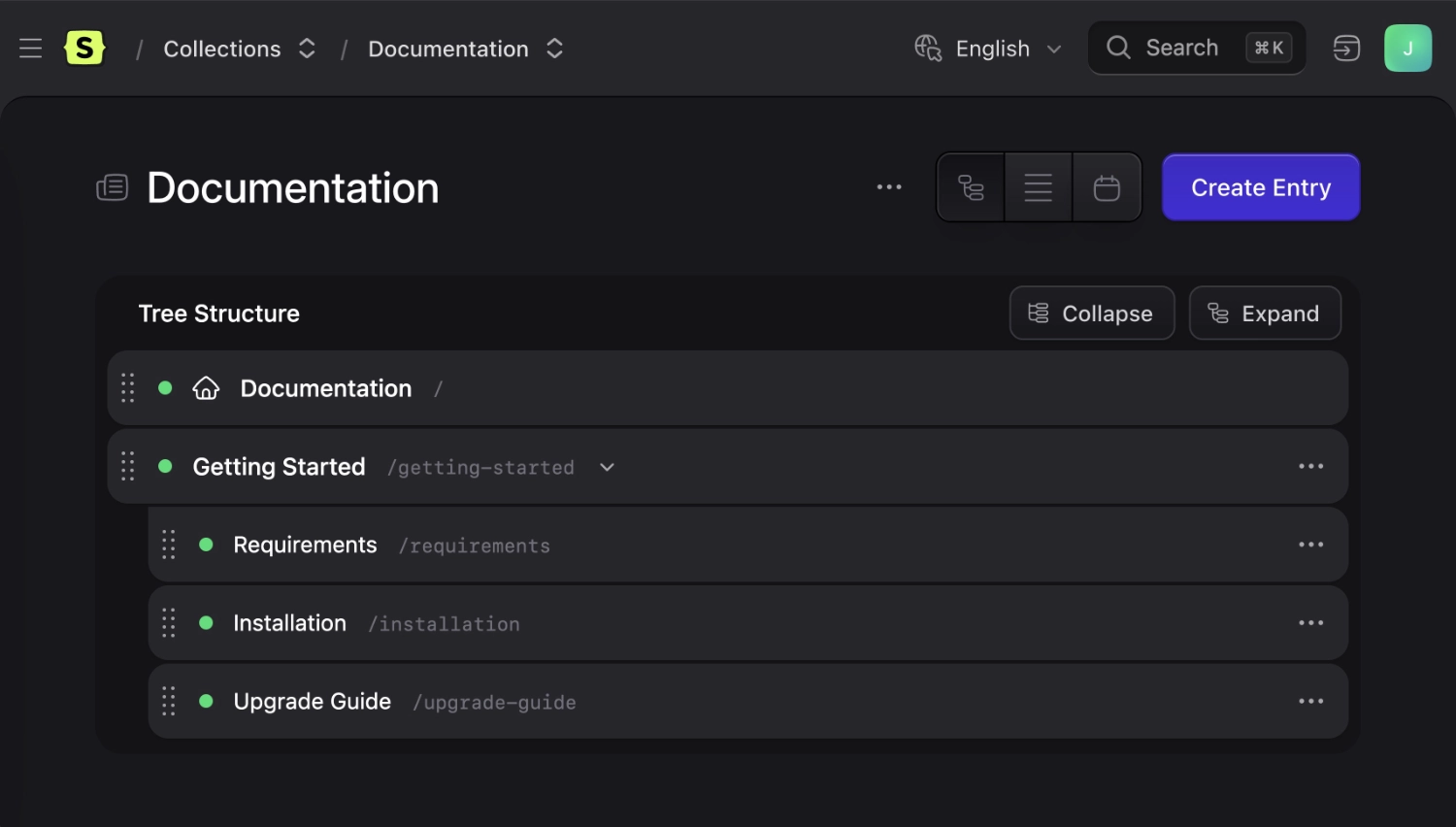Structures
A structure is a hierarchy of items used to build navigation on the front-end of your site and optionally dictate the URL structure for entire collections.
Overview#
Structures are a flexible way to create hierarchies of different items. Statamic 2's "Pages" feature has been replaced by a "Structured Collection" (more on that in a bit).
Each structure is a hierarchy of links and/or titles. These links may be to entries in one or more collections, external URLs, or even anchor links in your content.
Two Flavors#
Structures come in two flavors, unlike Pringles. They can control the discrete URL pattern and order for a collection (like v2's Pages), or manage ad hoc navigation trees. And just like Pringles — once you pop the top, you can't stop.
Structured collections#
The first type of structure is for defining the URL structure for a collection. This would be the equivalent of "Pages" in Statamic v2.
- An "orderable" collection will be using a Structure under the hood.
- You will only be able to add entries from that collection.
- The order and arrangement of the entries will dictate their URLs.
- This will make
parent_urianddepthvariables available to the Collection's route. - You can only place an entry once.
- You can create internal and external redirects.
- The structure is stored on the collection itself, and its tree is stored in
content/trees/collections.
Read more about using Structures to manage your Collections
Navigation (or "Navs")#
Freestyle navigation structures exist to manage a nav out of existing entries, as well as freeform links and text (non-link) elements.
- You can reference entries, enter hardcoded URLs (internal or external), or enter simple text blocks (which can be used as section headers for dropdown navs, for example).
- You can select which collections' entries will be available to choose from.
- Any referenced entries will use the URLs defined by the collection, regardless of the position in the Structure.
- You can place the same entry multiple times.
- The structure is stored as a YAML file inside
content/navigation, and its tree is stored incontent/trees/navigation.
Templating#
You can work with the nav tag to loop through and render your HTML with its links.
<ul>
{{ nav:top_nav }}
<li><a href="{{ url }}">{{ title }}</a></li>
{{ /nav:top_nav }}
</ul>
<ul>
<s:nav:top_nav>
<li><a href="{{ $url }}">{{ $title }}</a></li>
</s:nav:top_nav>
</ul>
Tree#
The tree is what defines the structure. It contains an array of items, each of which is considered a "page".
tree:
-
entry: id-of-about
children:
-
entry: id-of-hobbies
-
entry: id-of-blog
-
title: Support
children:
-
entry: id-of-contact
-
title: 'GitHub Repo'
url: 'https://github.com/example/repo'
While you can edit a structure through the files, it's much easier to manage in Control Panel with a simple drag and drop interface.

Each page may have an optional children array which is itself another tree. You can repeat this pattern and go as deep as necessary. The max_depth setting on the Structure will prevent you from placing pages any deeper when using the Control Panel.
- An entry reference should contain an
entrykey with a value of the entry's ID. The about, hobbies, blog, and contact pages in the snippet above are examples. - A hardcoded link* should contain a
urlkey with either an internal or external URL. Thetitleis optional. The GitHub page in the snippet above is an example. - Text* can just contain a
title. The Support page above is an example.
* Text and link branches are only available in Navs.