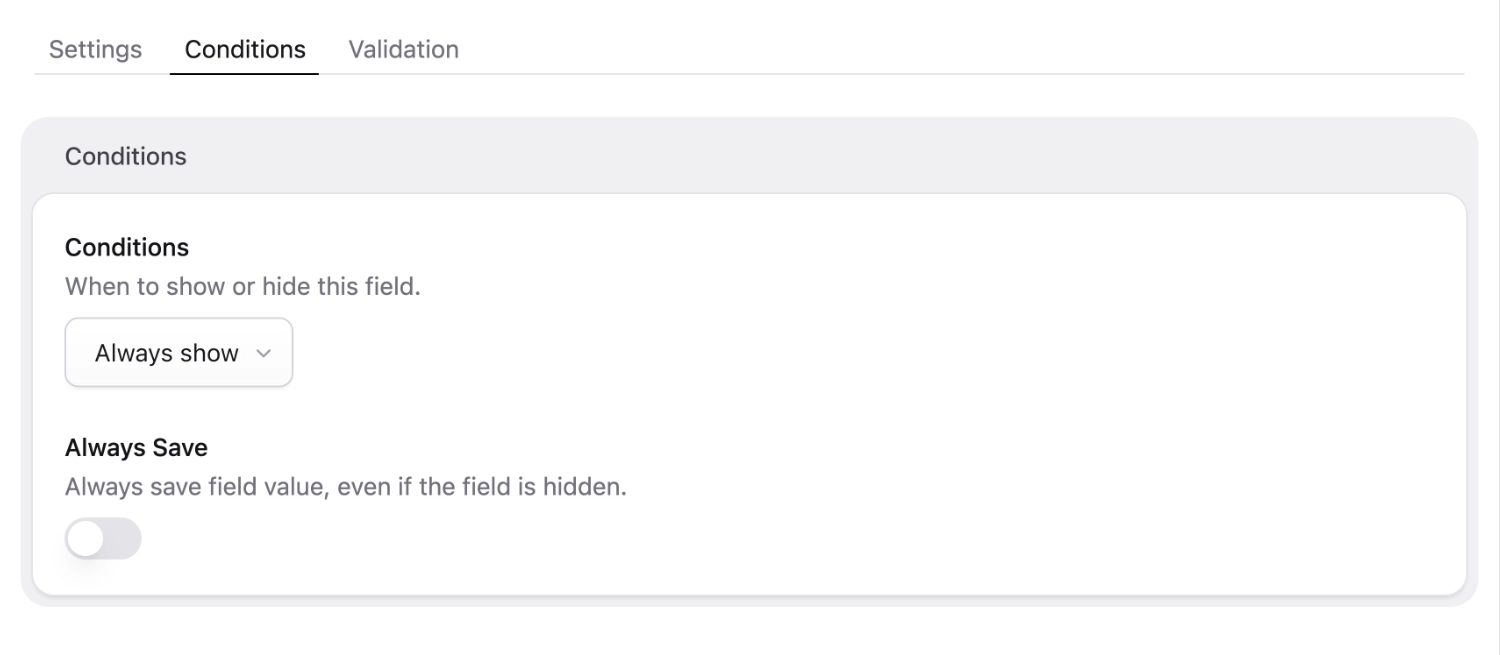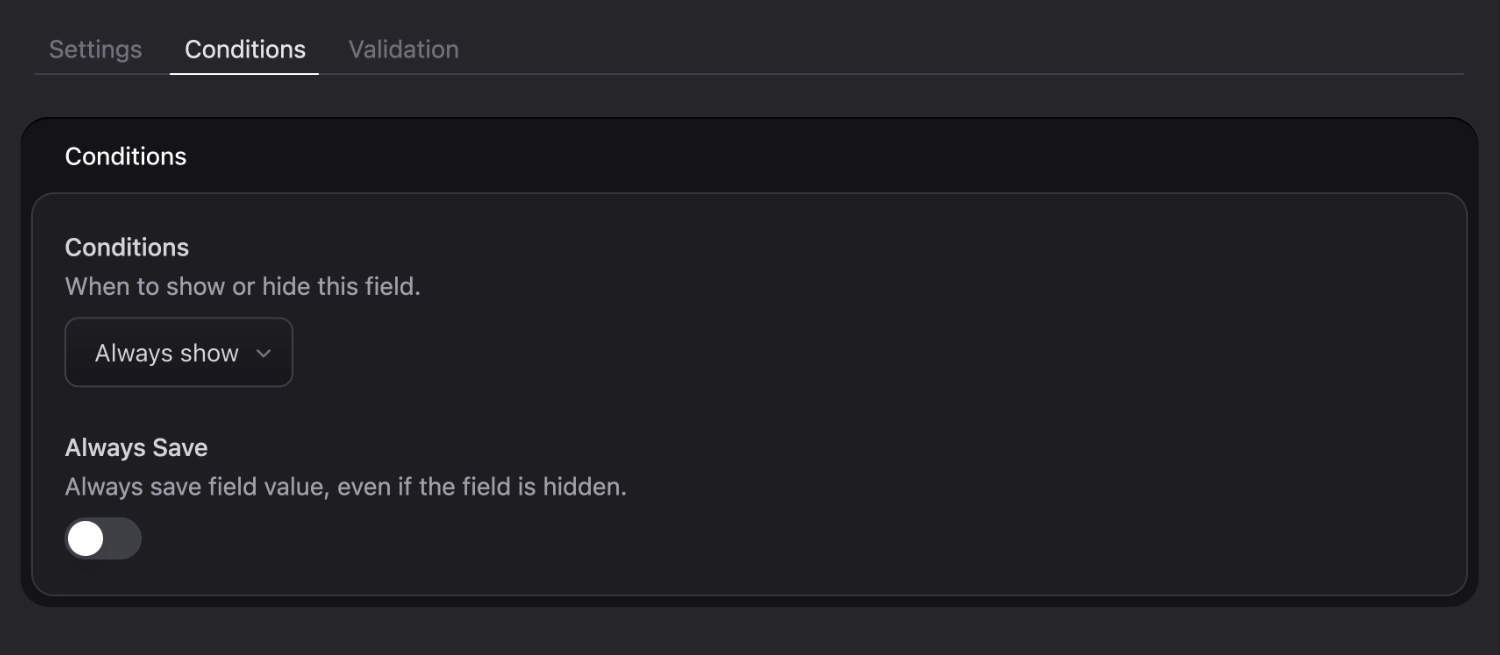Conditional Fields
Show and hide fields in your publish forms based on conditions and triggers. For example, you may only want to show a caption field if an asset field has an image selected, or a whole block of fields if a toggle switch is enabled.
Overview#
Field conditions are set on individual field settings in blueprints. For example, you could create a meta_description field that is only shown and submitted when the content field is longer than 140 characters.
You may specify various rules for showing a field under either the if / show_when keys, or hiding a field under the unless / hide_when keys.
Data flow#
Only visible fields are submitted with your form data. This allows you to control data flow, and conditionally apply validation to visible fields when needed.
If you require conditionally hidden fields to be saved with your data, you may use the always_save config option (read more about field data flow).
If you want to cosmetically hide a larger set of fields to get them out of the user's way, you can use the Revealer fieldtype to hide them until the user needs them without disrupting data flow on form submission.

Boolean#
A simple example might be to show a field when a toggle is set to 'on':
-
handle: has_author
field:
type: toggle
-
handle: author
field:
type: text
if:
has_author: true
Empty#
If you need to show a field based on whether another field is empty or not, you can use empty or not empty:
-
handle: favorite_food
field:
type: text
-
handle: second_favorite_food
field:
type: text
if:
favorite_food: not empty
Equality#
Maybe you might wish to show various fields based on the value of a select field:
-
handle: post_type
field:
type: select
options:
- text
- video
-
handle: content
field:
type: text
if:
post_type: text
-
handle: youtube_id
field:
type: text
if:
post_type: video
Contains#
If you are dealing with an array of options, you can conditionally show fields when an array contains specific value(s) using contains or contains_any:
-
handle: favorite_foods
field:
type: checkboxes
options:
- pizza
- lasagna
- oatmeal
-
handle: favorite_topping
field:
type: text
if:
favorite_foods: 'contains pizza'
-
handle: favorite_italian_singer
field:
type: text
if:
favorite_foods: 'contains_any pizza, lasagna'
If you are dealing with a string value, contains and contains_any will perform sub-string checks instead:
-
handle: favorite_food
field:
type: text
-
handle: favorite_topping
field:
type: text
if:
favorite_food: 'contains pizza'
-
handle: favorite_italian_singer
field:
type: text
if:
favorite_food: 'contains_any pizza, lasagna'
Taxonomy Terms#
When you want to compare against a taxonomy term, the contains term needs to include the taxonomy handle, like taxonomy::slug:
-
handle: favorite_food
field:
type: text
-
handle: food_groups
field:
type: terms
taxonomies:
- food_groups
display: Food Groups
mode: select
-
handle: favorite_vegetables
field:
type: text
if:
favorite_food: 'contains food_group::vegetables'
Advanced comparisons#
For more advanced comparisons, several operators and right-hand-side literals/options are available to you. For example, we could show an email field if age is greater than or equal to 16:
-
handle: age
field:
type: text
-
handle: email
field:
type: text
if:
age: '>= 16'
Available operators include:
| Operator | Description |
|---|---|
is equals == |
Loose equality comparison (inferred if no operator is used). |
not isnt != |
Loose inequality comparison. |
=== |
Strict equality comparison. |
!== |
Strict inequality comparison. |
> |
Greater than comparison. |
>= |
Greater than or equal to comparison. |
< |
Less than comparison. |
<= |
Less than or equal to comparison. |
contains includes |
Check if array contains a value, or if a string contains a sub-string value. |
contains_any includes_any |
Check if array contains any of a comma-separated list of values, or if a string contains any of a comma-separated list of sub-strings values. |
Available right-hand-side literals/options include:
| Literal / Option | Description |
|---|---|
empty |
Will intelligently check if value is empty (ie. null, '', [], or {}). |
null |
Will be evaluated as a literal null. |
true |
Will be evaluated as a literal true. |
false |
Will be evaluated as a literal false. |
Multiple conditions#
If you define multiple field conditions, all conditions need to pass for the field to be shown (or hidden if you use the unless / hide_when parent key). For example, the following will show the field when this_field is bacon AND that_field is cheeseburger:
if:
this_field: bacon
that_field: cheeseburger
If you want to show a field when any of the conditions pass, you can append _any onto the parent key. For example, the following will show the field when this_field is bacon OR that_field is cheeseburger:
if_any:
this_field: bacon
that_field: cheeseburger
Nested fields#
You may use dot notation to access nested values when necessary. For example, maybe you would like to show a field when an array fieldtype's country value is Canada:
if:
address.country: Canada
Field context#
By default, conditions are performed against values in the current level of fields in your blueprint. If you need access to values outside of this context (eg. if you are in a replicator, trying to compare against fields outside of the replicator), you can access parent field values by prepending your field with $parent:
if:
$parent.favorite_foods: includes bacon
You can also access values at the top-level of your blueprint with $root:
if:
$root.favorite_foods: includes bacon
Custom logic#
If you need something more complex than the YAML syntax provides, you may write your own logic. In a JS script or addon, you can define custom functions using the $conditions JS API:
if:
quote: custom isCanadian
Statamic.$conditions.add('isCanadian', ({ target }) => {
return new RegExp('eh|bud|hoser').test(target);
});
It's worth noting that custom conditions only work in the Control Panel, not in the context of frontend forms.

Parameters#
You may also pass parameters to your custom functions:
if:
hero_video_url: 'custom isFiletype:mp4'
hero_image_url: 'custom isFiletype:jpg,png'
Statamic.$conditions.add('isFiletype', ({ target, params }) => {
return new RegExp(params.join('|') + '$').test(target);
});
Without Target#
If you need to perform a condition against multiple hardcoded values, you can bypass setting a target field in the yaml by referencing your function name at the top of your if condition:
if: reallyLovesFood
Statamic.$conditions.add('reallyLovesFood', ({ values }) => {
return (values.meals.length + values.desserts.length) > 10;
});
Field context#
Furthermore, if you need access to values outside of the current field context, we also provide a root values parameter, as well as access to the Publish Container object via container:
Statamic.$conditions.add('...', ({ root, container }) => {
//
});
Validation#
If you wish to conditionally apply validation to conditionally shown fields, we recommend using the sometimes Laravel validation rule.
-
handle: online_event
field:
type: toggle
-
handle: venue
field:
type: text
if:
online_event: false
validate:
- sometimes
- required
The above example will only sometimes apply the required rule to the venue field; Only when it exists in the submitted form data (see notes on data flow above).
For more advanced conditional validation, take a look at Laravel's required_if, required_with, etc. validation rules.

Templating#
You can take advantage of Conditional Fields on your front-end Forms to automatically generate dynamic forms and logic. Learn more about it.