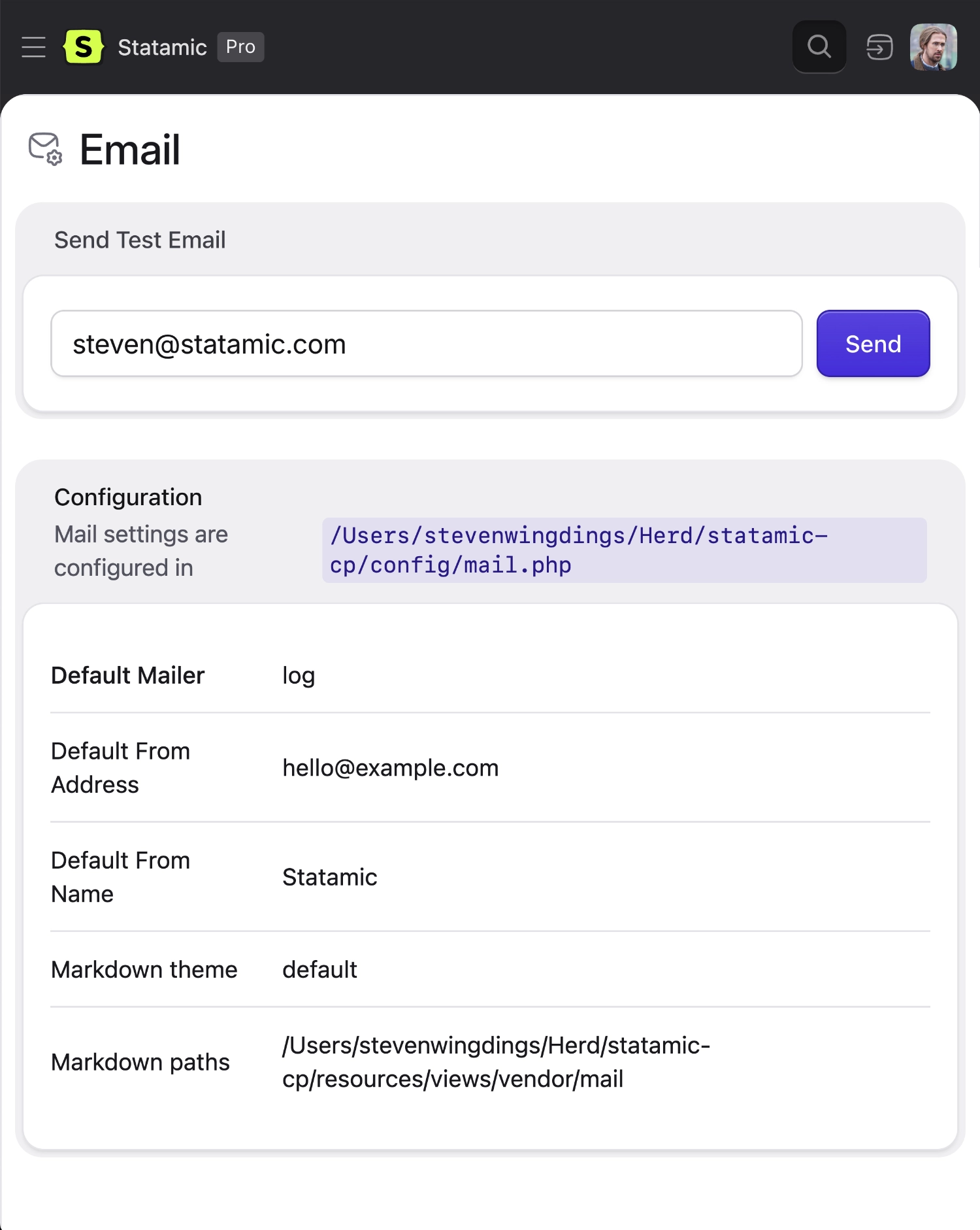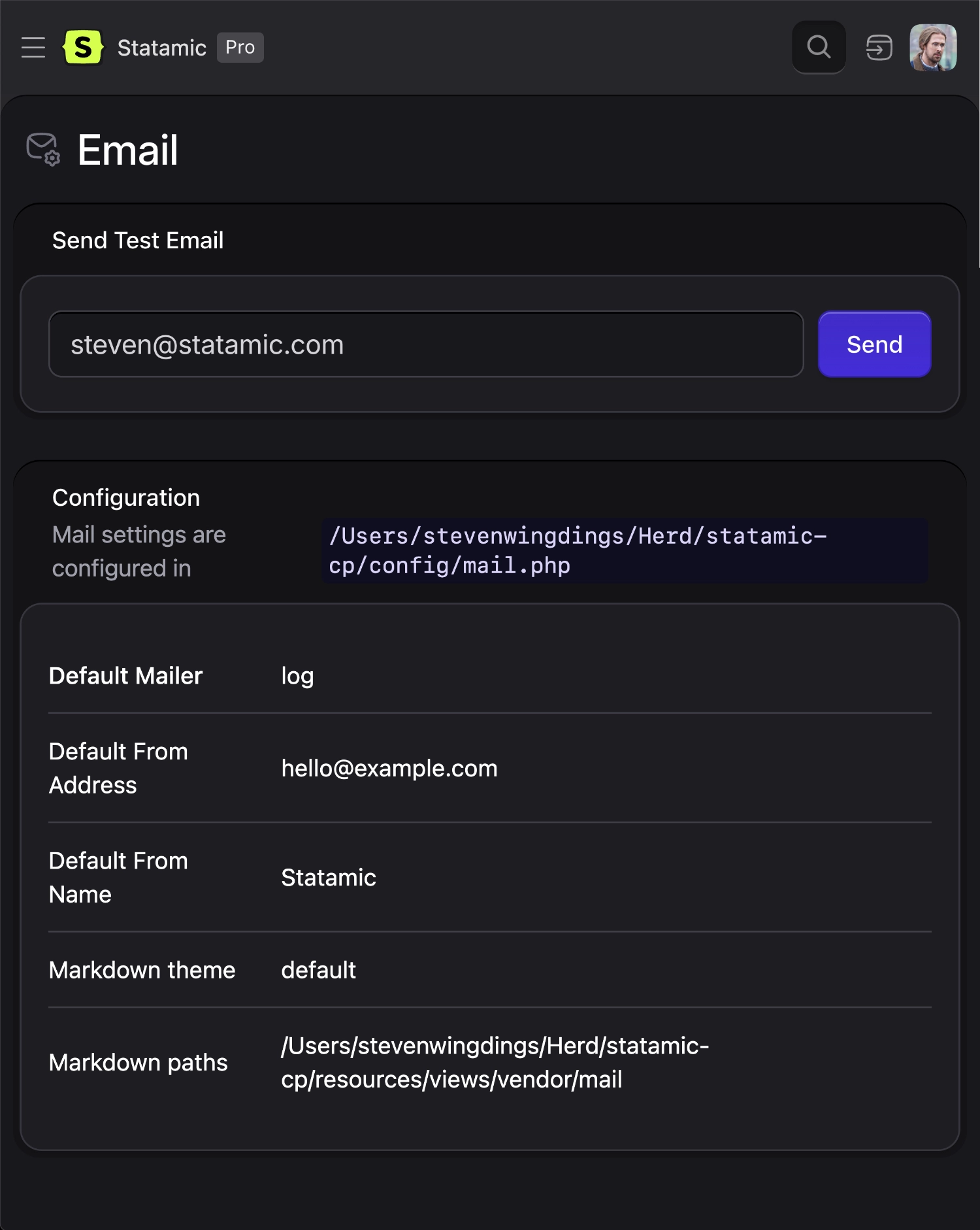Sending Email
Be sure to configure your email settings if you want to invite new users, send password resets, and receive form submission notifications. There's even an adorable little test utility in the control panel to help you with a double-check.
Overview#
Statamic taps into Laravel's clean, simple mail API with drivers for SMTP, Mailgun, Postmark, Amazon SES, and sendmail, allowing you to quickly get started sending mail through a local or cloud based service of your choice.
Configuring#
Your mail settings are located in config/mail.php and pre-wired to use environment variables so you can easily swap out providers and keep credentials safe and out of your project files.
Drivers#
The API based drivers like Mailgun and Postmark are often simpler and faster than SMTP servers. If possible, you should use one of these drivers. All of the API drivers require the Guzzle HTTP library, which may be installed via the Composer package manager:
composer require guzzlehttp/guzzle
For specific driver configuration details, reference the Laravel Mail Driver documentation.
Testing#
There's an email utility in the control panel to help you easily test your email settings. Enter an email address (preferably your own) and click Send Test Email and wait. If you don't get anything before your birthday you know your settings need tweaking.
Customizing#
You can modify the HTML and plain-text template used by mail notifications by publishing the view files to your project. After running the following command, the mail email notification templates will be located in the resources/views/vendor/notifications directory:
php artisan vendor:publish --tag=laravel-notifications