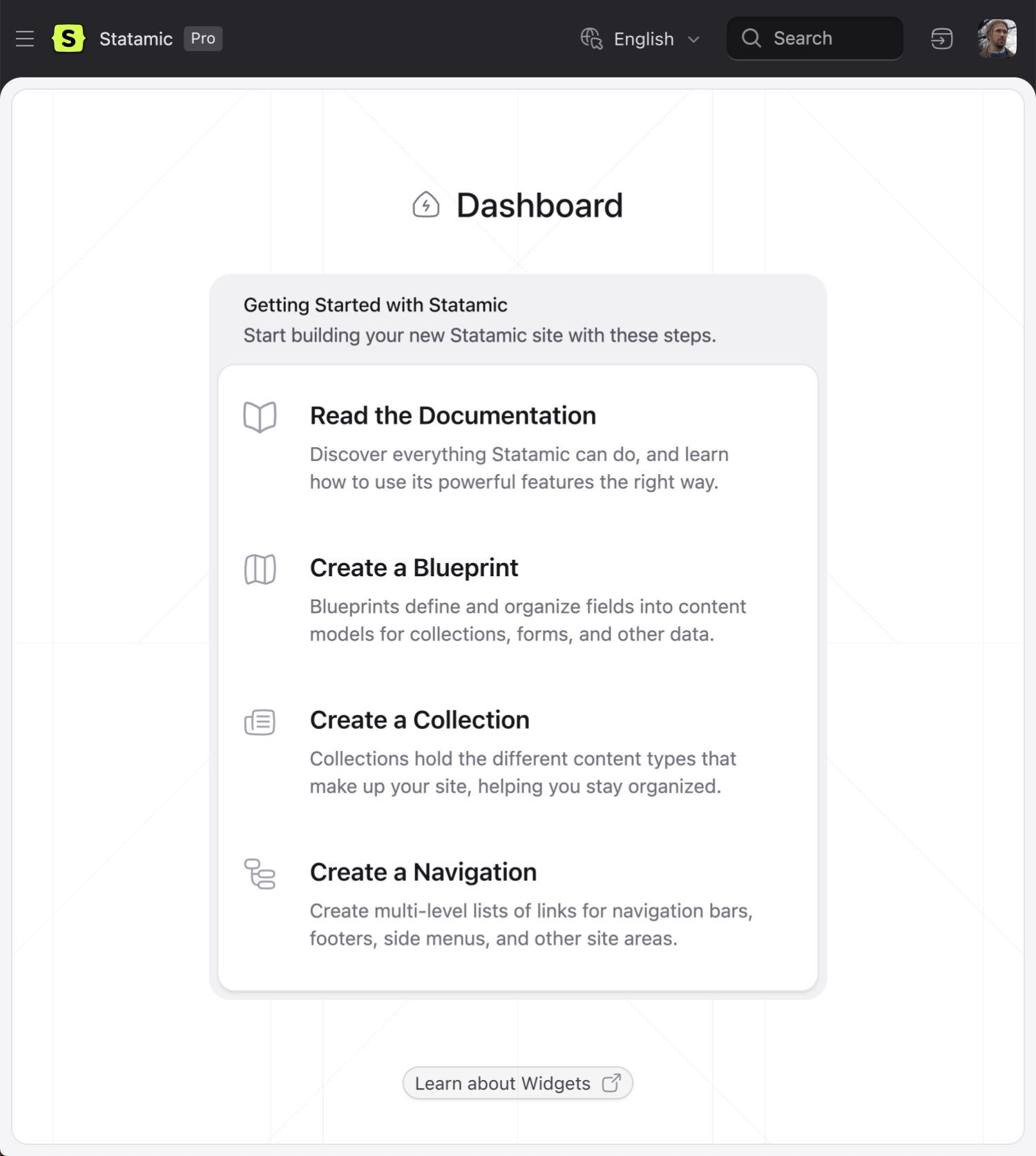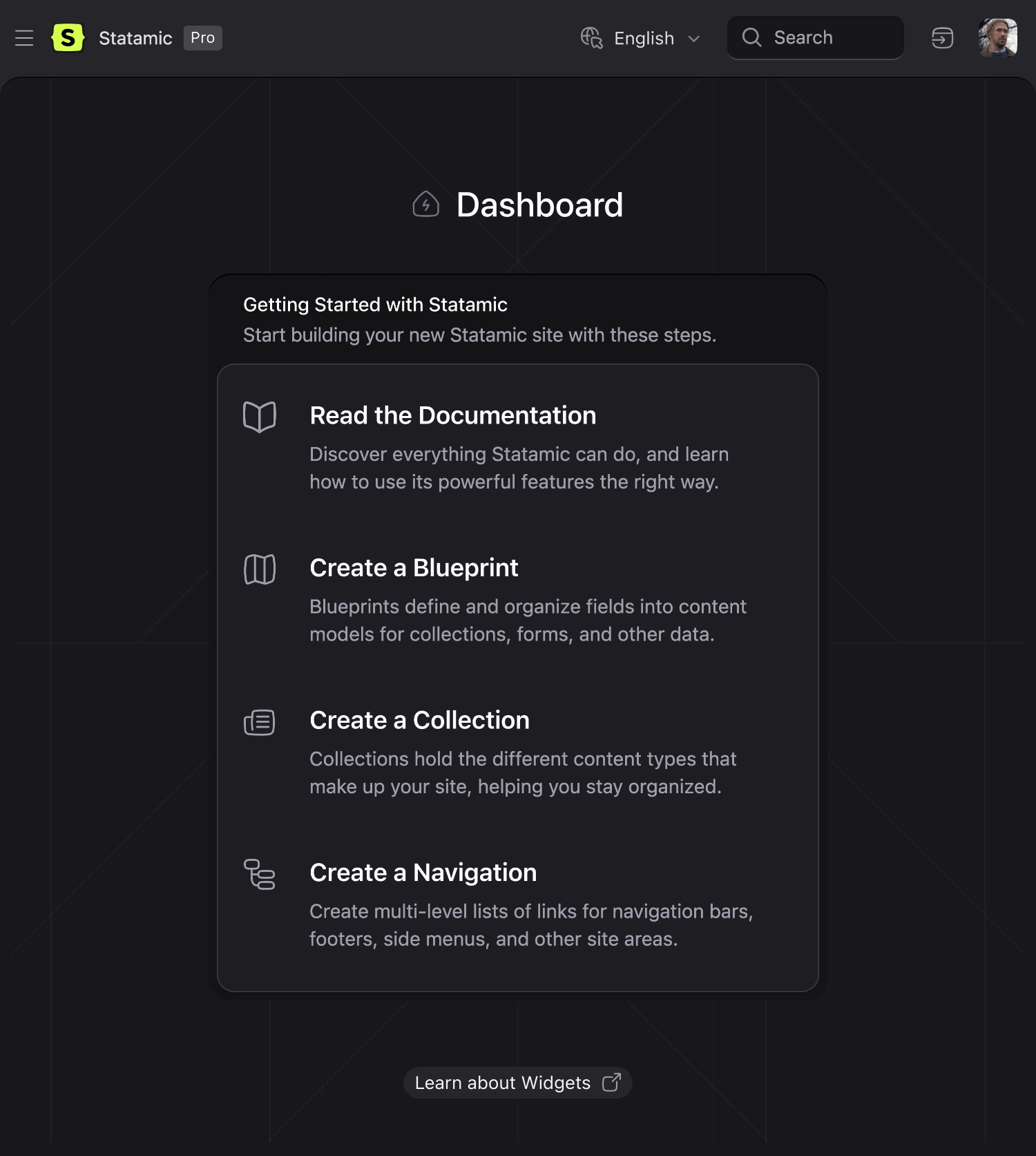Dashboard
The dashboard is a user-customizable screen containing widgets. Lots of widgets, few widgets, custom widgets, or prebuilt widgets. All kinds of widgets.
Overview#
When you log in to the control panel, you'll see the dashboard, which is a customizable screen. At first, you'll find a Getting Started message like the one below, but if you're feeling widget-y, you can add widgets to the dashboard.
Widgets#
A widget can contain just about anything. ANYTHING From a list of recent entries to an embedded iframe playing Poolside.fm. However, it probably makes sense to make and use widgets that have something to do with your site. Like seeing draft or scheduled entries, recent form submissions, and if there are any software updates.
Statamic comes bundled with a handful of widgets, and you may also create your own or use ones created by others.
Configuration#
Widgets can be added to the dashboard by modifying the widgets array in config/statamic/cp.php.
'widgets' => [
[
'type' => 'collection',
'collection' => 'blog',
'width' => 50
],
[
'type' => 'collection',
'collection' => 'pages',
'width' => 50
],
],
Each item in the array should specify the widget as type along with any widget-specific settings. You can find what values are available on the respective widget's documentation page.
You may use the same widget multiple times, configured in different ways.
Each widget may have a width defined as a percentage.
25, 33, 50, 66, 75, and 100 (the default).
For widgets not requiring any configuration you can provide the string instead of an array, like this:
'widgets' => [
'updater', [
'type' => 'collection',
'collection' => 'blog',
'width' => 50
],
[
'type' => 'collection',
'collection' => 'pages',
'width' => 50
],
],