Stache
Instead of using a relational database like MySQL as a storage system, Statamic aggregates the data in your content files into an efficient, index-based system and stores it in Laravel's application cache. We call this the "stache", and we like to make mustache jokes about it.
Overview#
The stache is ephemeral and can be blown away and rebuilt from scratch at any time without losing data. This is most often done when content or settings change, or when updates are deployed to a production server.
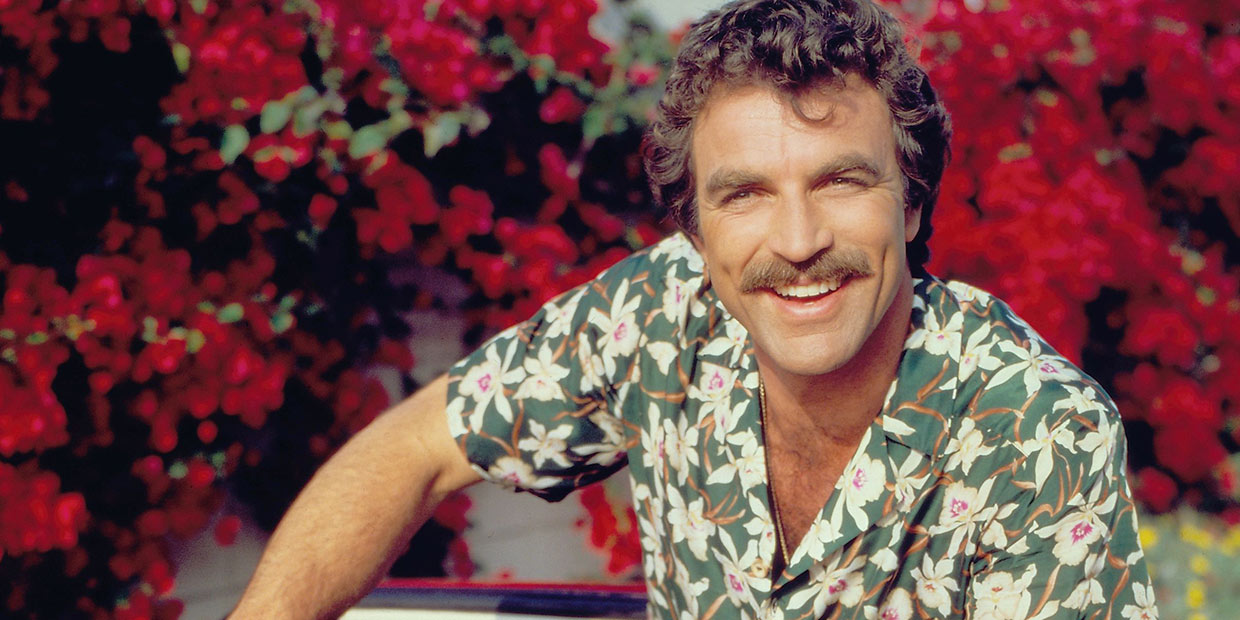
The Stache is watching your files#
Each page request from the frontend or Control Panel triggers a scan of the last_modified timestamps on all content and configuration files in your Statamic application. When Statamic sees a change, the Stache performs selective updates to any corresponding indexes.
This is great for local development, but on a production environment you should make sure the watcher is disabled. If you're editing content through the control panel, or only ever pushing content through deployments, you are adding extra overhead to every request for no reason.
By setting it to auto, it will be enabled when running on the local environment (APP_ENV=local) and disabled everywhere else. This is the default behavior for new sites.
STATAMIC_STACHE_WATCHER=auto
return [
'watcher' => env('STATAMIC_STACHE_WATCHER', 'auto'), ...
];
Of course, you may set it to false to explicitly disable it everywhere.

Clearing the Stache#
The CLI has commands to clear, warm, and refresh (clear and then immediately warm) the stache.
php please stache:clear
php please stache:warm
php please stache:refresh
It's a good idea to perform a php please stache:refresh when deploying changes to your production server so they're immediately available for the next request.

Stores#
The Stache is comprised of different stores responsible for fetching their own data sets.
For instance, if you wanted to get a Collection object, the CollectionStore would be in charge. It knows that any YAML file inside content/collections translates into one.
The following stores exist in the Stache:
taxonomiesterms(grouped by taxonomy)collectionsentries(grouped by collection)collection-treesnavigationnav-treesglobalsasset-containersassets* (grouped by container)users
You're able to customize all the stores inside the Stache by referencing the keys above. You can change the directories for each of them. You can also change the class if you need to customize any of its logic.
// config/statamic/stache.php
'stores' => [
'entries' => [
'class' => EntriesStore::class,
'directory' => base_path('content/collections')
]
]
If you only want to change the directory, you don't need to include the class.

* The assets store cannot have its directory customized here. You configure its location through the container.
Indexes#
Each store will organize data from its items into indexes. It'll then use those to narrow down items when performing queries.
For instance, you will find an index of all entry titles, which might look like this:
entry-id-1: Entry One
entry-id-2: Entry Two
Default indexes#
All stores will have a number of predefined indexes, like id and path. Some stores will have their own predefined indexes. eg. Entry stores will also have title, slug, uri, etc.
When does indexing happen?#
Indexes will only be created when needed, when a query is performed.
When saving an item, its corresponding values will be updated in each of its store's indexes.
eg. An entry's title will be inserted into the title index, its slug into the slug index, and so on.
When deleting, it will be removed from each index.
Indexes may be created in advance by running the following command:
php please stache:warm
Configuring additional indexes#
Take this tag, for example:
{{ collection:blog awesome:is="true" }}
Under the hood, it would be doing ->where('awesome', true), which would look for the awesome index. If it didn't exist, it would create it right there.
Creating an index could take some time, depending on how much content you have.
If you know you will be needing these indexes in advance, you can add them to a store's configuration in config/statamic/stache.php:
return [
'stores' => [
// ...
'entries' => [
'class' => Stores\EntriesStore::class,
'directory' => base_path('content/collections'),
'indexes' => [
'awesome',
]
],
// ...
],
]
Or, add it to all stores:
return [
'indexes' => [
'awesome',
]
];
Any additional indexes you have will be updated when appropriate.
Cache driver#
By default the Stache places its data in the default Laravel cache store, there's no special configuration necessary to change it.
Whatever your default caching driver is for the rest of your app is where your Stache will be.
By default it's in the filesystem, but of course you can feel free to use Redis, Memcached, etc.
CACHE_STORE=redis
If you want to change which cache store is used by the Stache, you can change the statamic.stache.cache_store configuration key:
// config/statamic/stache.php
return [
'cache_store' => 'stache-cache',
]
Locks#
Statamic will create indexes and build the cache on demand where appropriate. Depending on the amount of content you have, this
could be a resource-heavy operation. To prevent excess CPU and memory usage, subsequent requests will be locked while the cache is being updated.
When a page is requested while the cache is being updated, it will wait until it's ready. If it's not ready after the configured timeout
length (default of 30 seconds), a 503 response will be served with a <meta> tag that'll immediately re-request the page.
return [
'lock' => [
'enabled' => true,
'timeout' => 30,
]
]
Diving even deeper#
You can dive even deeper and learn how to build your own Stache Indexes and fine-tune performance with Michael Aerni's 2021 Statameet talk.


