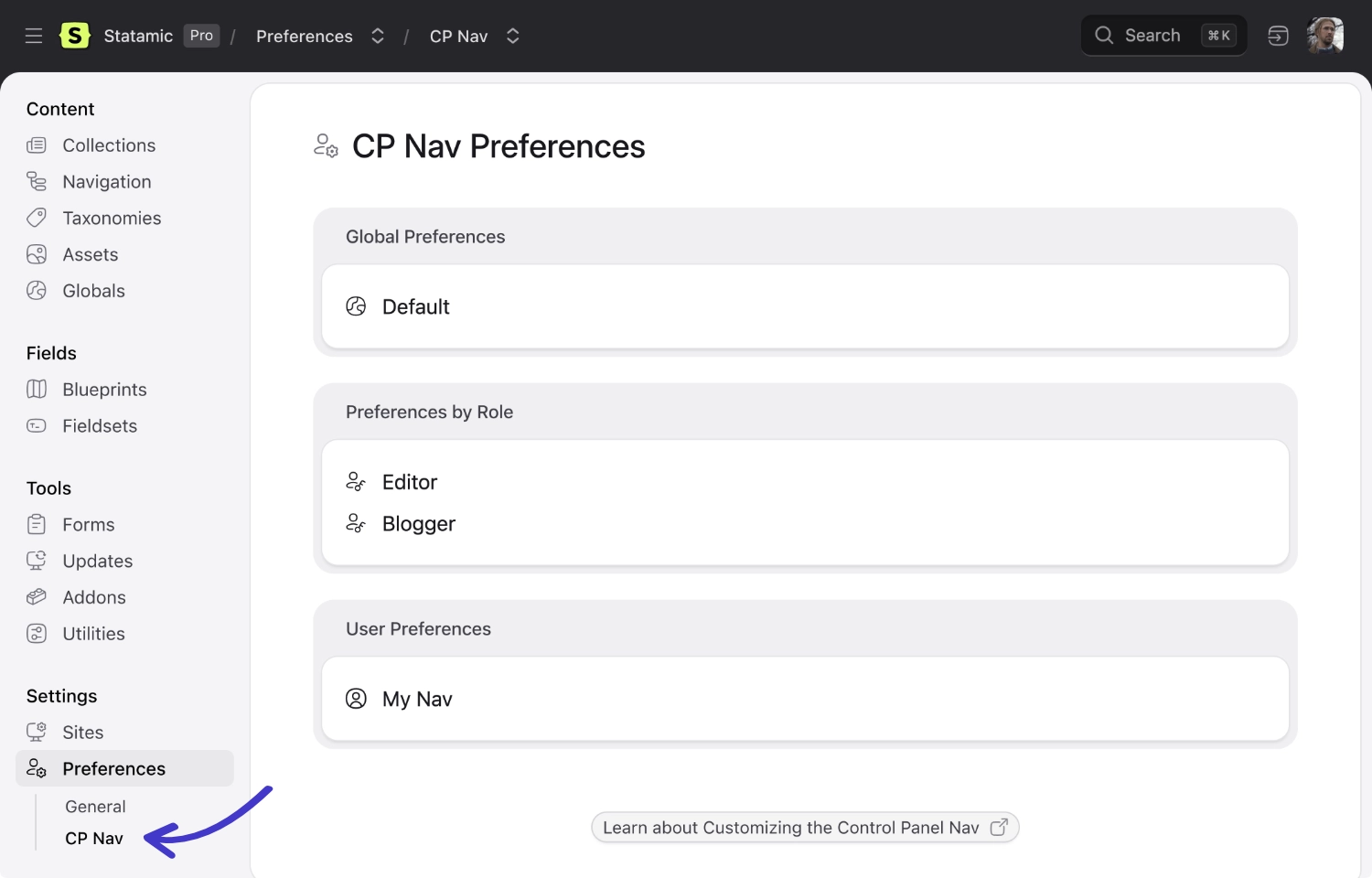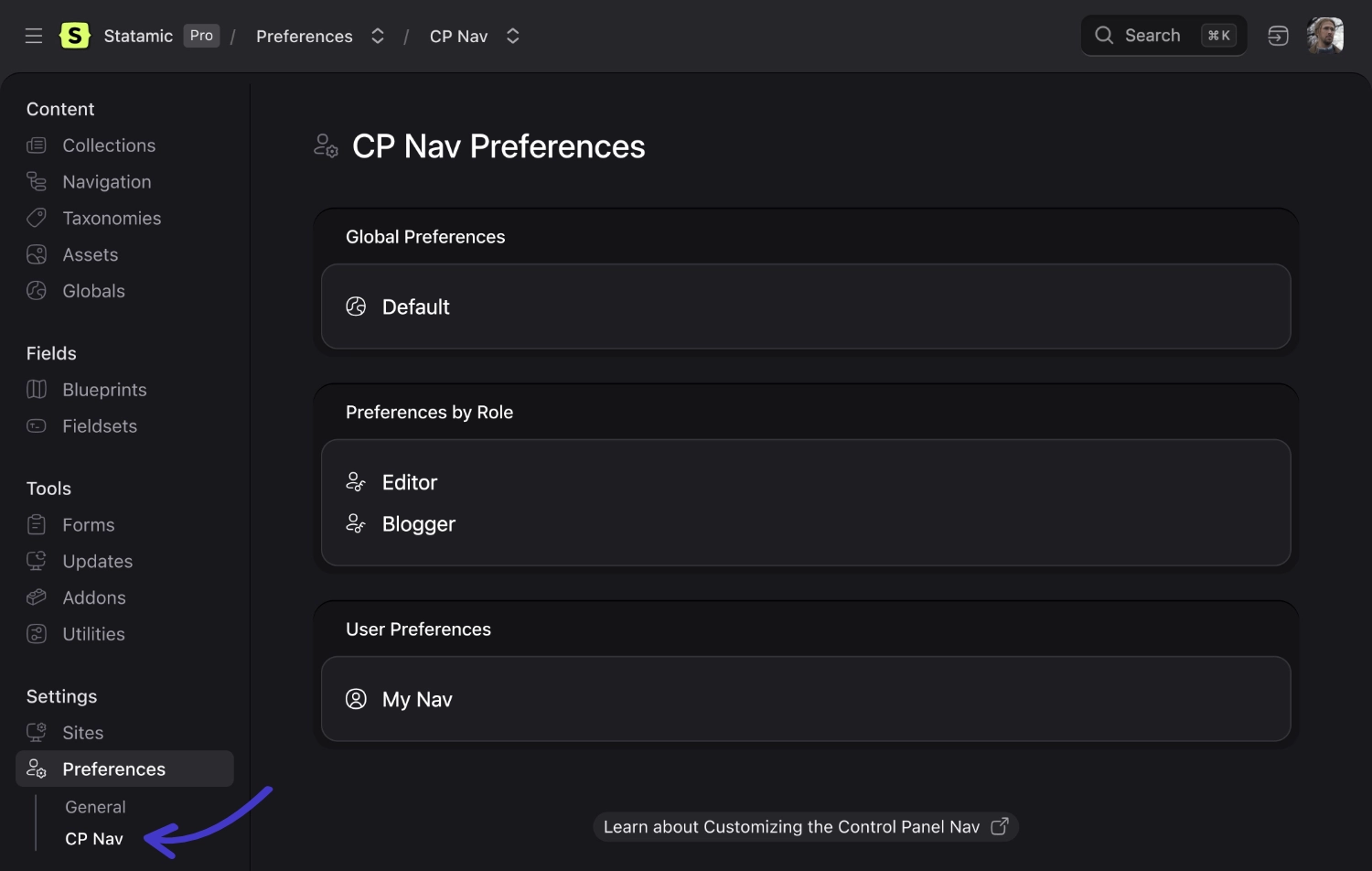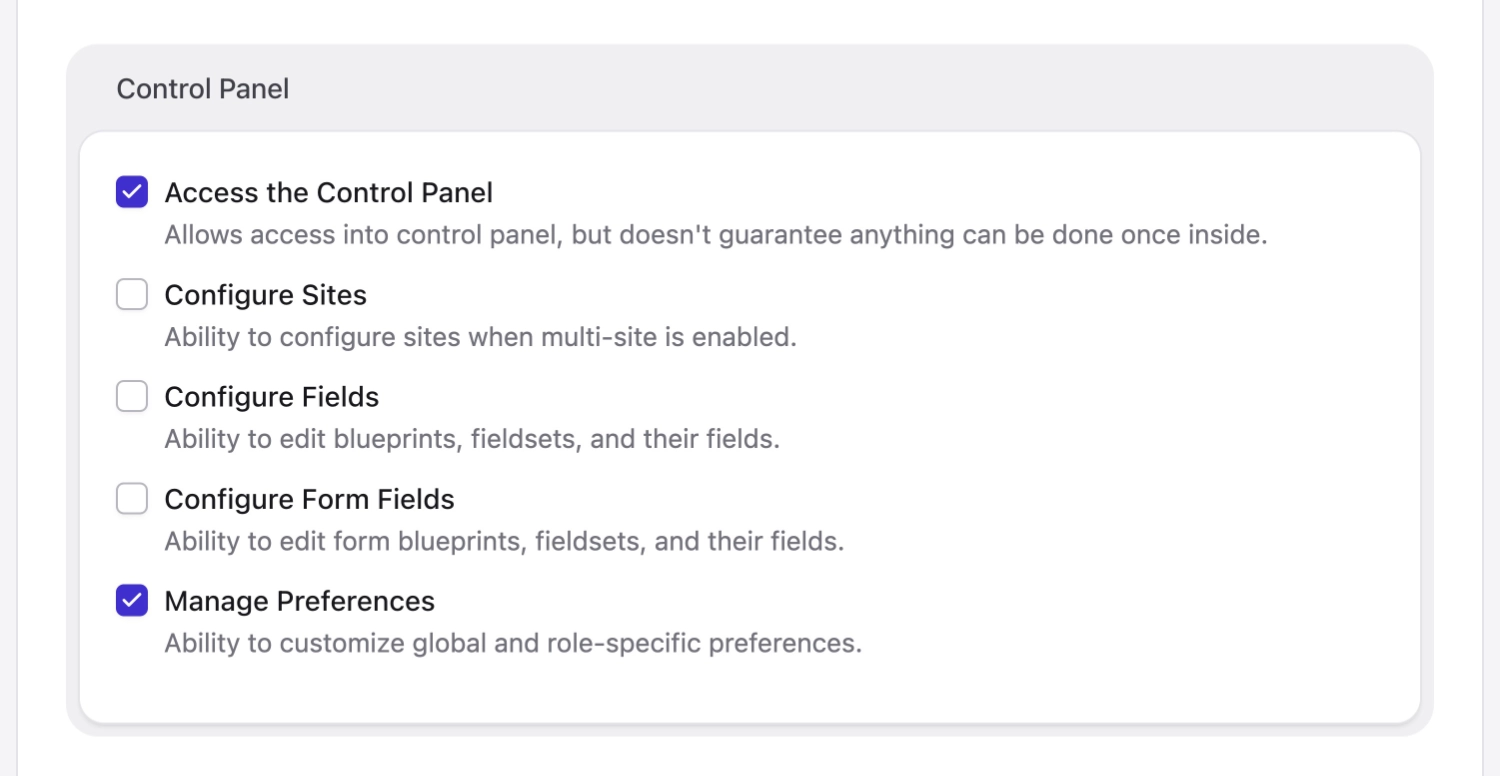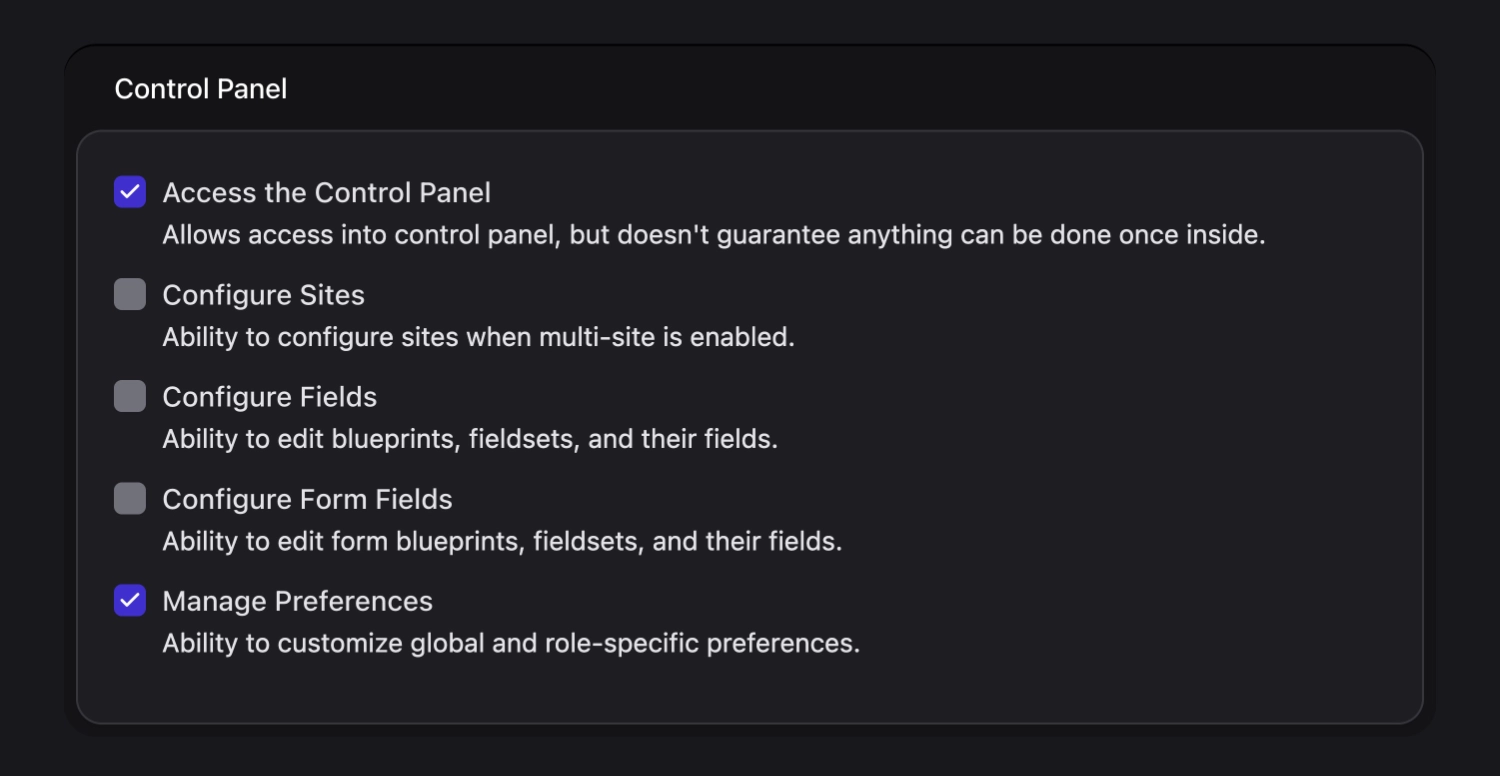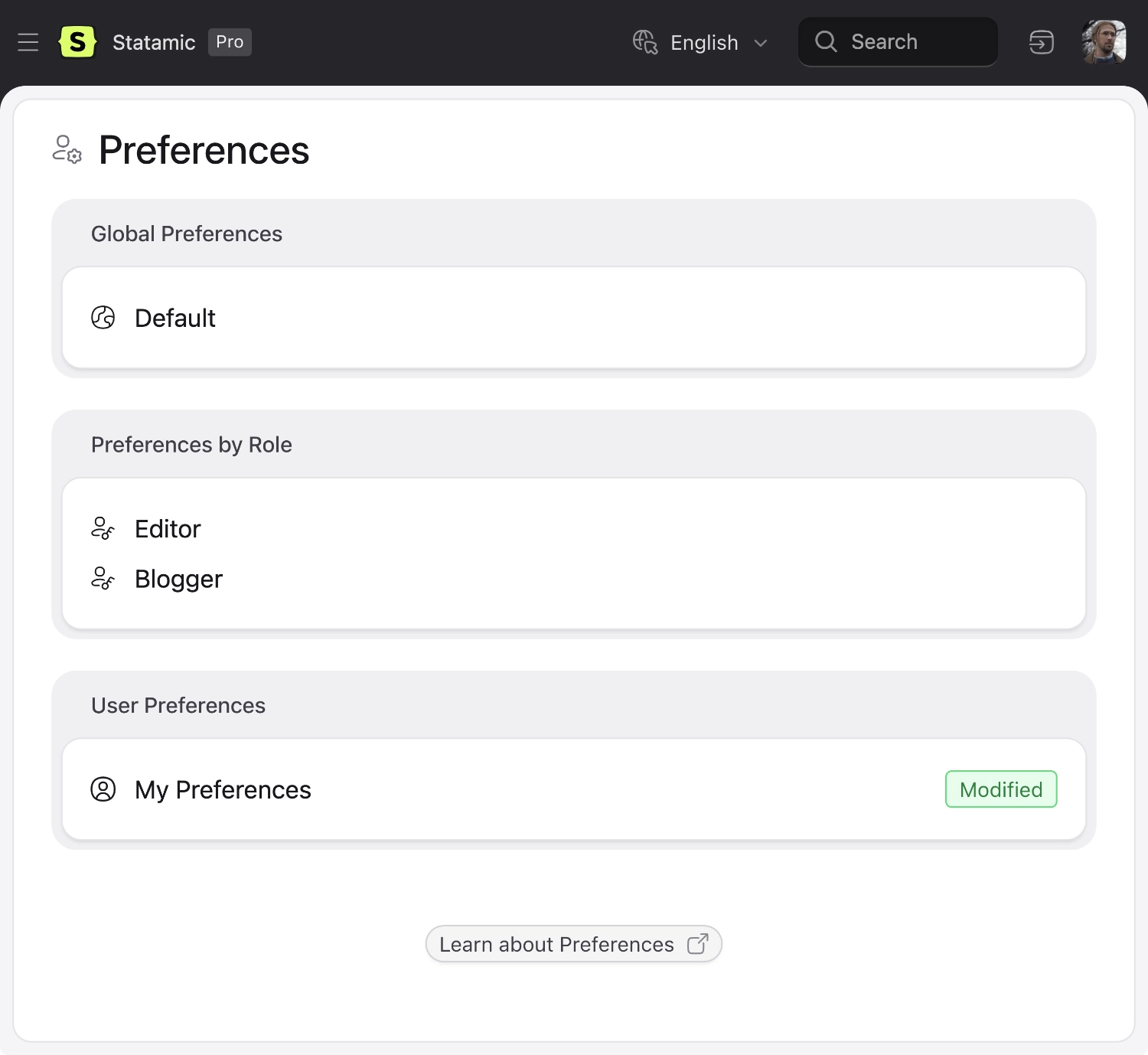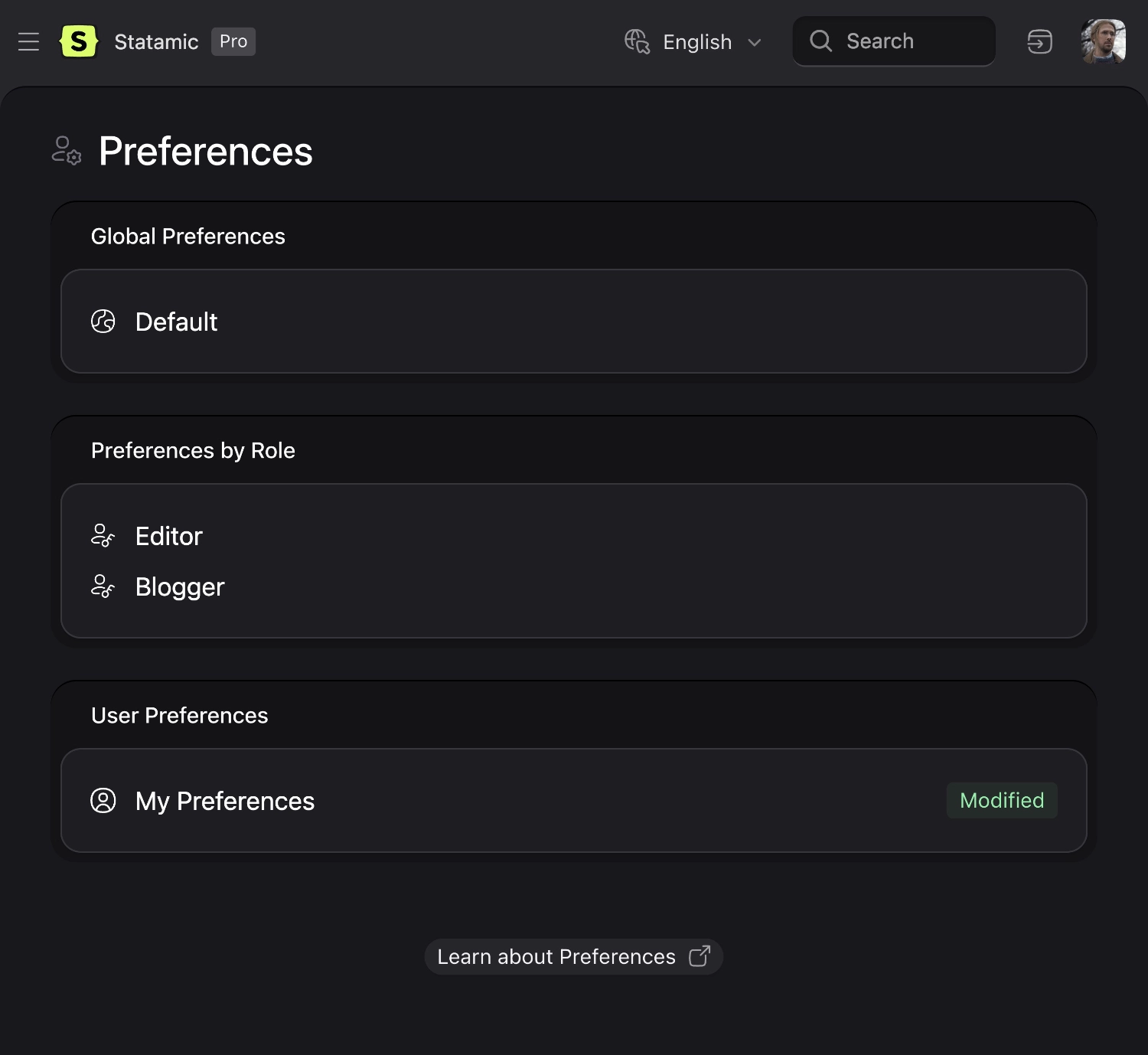Customizing the Control Panel Navigation
The Control Panel (CP) navigation is quite customizable. You can add your own sections, pages, and subpages, as well as hide or modify existing ones.
This page refers to the Control Panel's side-bar navigation. Not to be confused with "Navs", where you can create trees to be used for the front-end of your site.

Accessing CP Nav Preferences#
Users can access CP Nav preferences through the sidebar under Settings > Preferences.
Customizing CP Nav Preferences For Other Users#
In order to customize CP nav preferences for other users, you must first enable Statamic Pro, and you must either be a super user or have permissions to manage preferences.
This will allow you to customize the default CP nav for all users, or on a role-by-role basis, though end-users will still have the ability to further customize their own CP nav as they see fit.
Extending Via Addon#
On top of allowing the end user to customize their CP nav, Statamic also provides PHP helpers for extending the CP navigation within an addon.