Contribution Guide
A guide on how to contribute to the statamic/cms repo
Fork the repo#
First, you need to create a fork of the repo. A fork is a copy of the repo where you can make changes before sending them back with a request to be merged into the original repo.
Head to the cms repo and click the "Fork" button at the top right.
Clone it#
Once you have a fork, you can clone it on your local machine with git. It can go anywhere - you probably already have a folder where your projects live. Most people use ~/Sites/ or ~/Code.
cd Code git clone https://github.com/your-username/cms.git Cloning into 'cms'...
remote: Enumerating objects: 86396, done.
remote: Counting objects: 100% (3025/3025), done.
remote: Compressing objects: 100% (1917/1917), done.
remote: Total 86396 (delta 1674), reused 2078 (delta 1085), pack-reused 83371
Receiving objects: 100% (86396/86396), 33.39 MiB | 5.76 MiB/s, done.
Resolving deltas: 100% (67201/67201), done.
Create a sandbox project#
The cms repo is just the Laravel package — it can't run on its own. It needs to be installed into a Laravel app.
The easiest way to set this up is to install a Starter Kit. In a separate folder, create your site:
cd sites statamic new sandbox Creating a statamic/statamic project at ./sandbox
[✔] Statamic has been successfully installed into the sandbox directory.
Build something rad!
Link your fork to the sandbox#
At this point, your sandbox app is going to be using the "real" version of Statamic. You'll need to tell it to use your local fork.
In your app's composer.json, add a repositories array with a "path" repository pointing to where you cloned your fork earlier:
{
"name": "statamic/statamic",
"type": "project",
"description": "Statamic",
"keywords": ["statamic", "cms", "flat file", "laravel"],
"require": {
"php": "^8.2",
"laravel/framework": "^11",
"laravel/tinker": "^2.9",
"statamic/cms": "^5.0"
},
"require-dev": {
"barryvdh/laravel-debugbar": "^3.8.1",
"fakerphp/faker": "^1.23",
"laravel/pint": "^1.13",
"laravel/sail": "^1.26",
"mockery/mockery": "^1.6",
"nunomaduro/collision": "^8.0",
"phpunit/phpunit": "^11.0",
"spatie/laravel-ignition": "^2.4"
},
"autoload": {
"psr-4": {
"App\\": "app/",
"Database\\Factories\\": "database/factories/",
"Database\\Seeders\\": "database/seeders/"
}
},
"autoload-dev": {
"psr-4": {
"Tests\\": "tests/"
}
},
"scripts": {
"pre-update-cmd": [
"Statamic\\Console\\Composer\\Scripts::preUpdateCmd"
],
"post-autoload-dump": [
"Illuminate\\Foundation\\ComposerScripts::postAutoloadDump",
"@php artisan package:discover --ansi",
"@php artisan statamic:install --ansi"
],
"post-root-package-install": [
"@php -r \"file_exists('.env') || copy('.env.example', '.env');\""
],
"post-create-project-cmd": [
"@php artisan key:generate --ansi",
"@php -r \"file_exists('database/database.sqlite') || touch('database/database.sqlite');\""
],
"post-update-cmd": [
"@php artisan vendor:publish --tag=laravel-assets --ansi --force"
]
},
"extra": {
"laravel": {
"dont-discover": []
}
},
"config": {
"optimize-autoloader": true,
"preferred-install": "dist",
"sort-packages": true,
"allow-plugins": {
"pestphp/pest-plugin": true,
"php-http/discovery": true,
"pixelfear/composer-dist-plugin": true
}
},
"minimum-stability": "dev",
"prefer-stable": true,
"repositories": [
{
"type": "path",
"url": "/path/to/cms"
}
]
}
Next, require the branch of cms you checked out:
composer require "statamic/cms 6.x-dev"
(We'll go into more detail in a moment on what constraint should be used there.)
In the output, you should see it symlinks the cms directory to your fork:
./composer.json has been updated
Running composer update statamic/cms
> Statamic\Console\Composer\Scripts::preUpdateCmd
Loading composer repositories with package information
Updating dependencies
Lock file operations: 0 installs, 1 update, 0 removals
- Upgrading statamic/cms (v5.7.3 => 6.x-dev) Writing lock file
Installing dependencies from lock file (including require-dev)
Package operations: 0 installs, 1 update, 0 removals
- Removing statamic/cms (v5.7.3)
- Installing statamic/cms (6.x-dev): Symlinking from /path/to/cms - Downloading statamic/cms (dist)
Failed to download
Generating optimized autoload files
> Illuminate\Foundation\ComposerScripts::postAutoloadDump
> @php artisan package:discover --ansi
Discovered Package: ajthinking/archetype
Discovered Package: barryvdh/laravel-debugbar
Discovered Package: intervention/image
Discovered Package: laravel/sail
Discovered Package: laravel/tinker
Discovered Package: nesbot/carbon
Discovered Package: nunomaduro/collision
Discovered Package: nunomaduro/termwind
Discovered Package: rebing/graphql-laravel
Discovered Package: spatie/laravel-ignition
Discovered Package: statamic/cms
Discovered Package: wilderborn/partyline
> @php artisan statamic:install --ansi
Discovering addons.
Publishing [statamic] assets.
Publishing [statamic-cp] assets.
Publishing [statamic-frontend] assets.
Compiled views cleared successfully.
Application cache cleared successfully.
97 packages you are using are looking for funding.
Use the `composer fund` command to find out more!
You can confirm it by checking the path to the package:
composer show statamic/cms --path statamic/cms /path/to/cms
Use an appropriate branch#
Be sure to work on a new, dedicated branch for your Pull Request. Among other things, it'll make it easier for the Statamic team to push minor changes if necessary (like fixing typos, code style, tweaks, and so on). We request that you add "feature" or "fix" in the branch name so it's easier to understand the intent of your PR.
git checkout -b feature/new-thing
git checkout -b fix/issue-9999
When requiring the cms package, it's important to require the appropriate constraint. If you don't use the right one, Composer may decide to use the real cms package, and you'll be left wondering why your code changes aren't appearing.

If the branch is numeric then you need to require BRANCH.x-dev (e.g. a branch named 6.x should use a constraint of 6.x-dev).
Otherwise, you'll need to use dev-BRANCH (e.g. a branch named feature/mybranch should use a constraint of dev-feature/mybranch).
Once you've done the initial symlink, you can change cms branches freely. However once again, be aware if you do a composer update or require, you may end up with a live version of cms.

Dealing with assets#
If your contribution involves Control Panel assets - Stylesheets, JavaScript, or Vue components - you'll need to compile them and have them used by your sandbox app. You can do this with another symlink.
In your sandbox, delete the public/vendor/statamic/cp directory, which should have been created when you initially created the site.
Compile the assets within the cms repo.
cd cms
npm ci
npm run dev # or npm run build
The assets will be compiled into cms/resources/dist. You can now symlink them into your sandbox:
cd sandbox
ln -s /path/to/cms/resources/dist public/vendor/statamic/cp
Do not attempt to commit any compiled code. They should already be gitignored, and will be automatically recompiled at release time.

Commit code#
Now you're ready to actually write code.
If you're writing tests, you can run the test suite inside the cms repo.
If you want to manually test or use the package, you can do it in through your sandbox. Any changes you make to the code in your cms repo will be reflected in your sandbox app which you can see in the browser.
Once you're done, you should push your branch to Github.
git push --set-upstream origin HEAD Enumerating objects: 5, done.
Counting objects: 100% (5/5), done.
Delta compression using up to 8 threads
Compressing objects: 100% (3/3), done.
Writing objects: 100% (3/3), 309 bytes | 309.00 KiB/s, done.
Total 3 (delta 2), reused 0 (delta 0), pack-reused 0
remote: Resolving deltas: 100% (2/2), completed with 2 local objects.
remote:
remote: Create a pull request for 'feature/new-thing' on GitHub by visiting: remote: https://github.com/your-username/cms/pull/new/feature/new-thing remote:
To https://github.com/your-username/cms.git
* [new branch] HEAD -> feature/new-thing
Branch 'feature/new-thing' set up to track remote branch 'feature/new-thing' from 'origin'.
Create the Pull Request#
When creating a pull request that introduces a new feature or changes current behavior, please open an issue referencing your PR on the statamic/docs repo. No need to write the docs yourself. We'll take care of that for you. Any hints or bullet points are appreciated though!

In the output from pushing your branch above, it'll give you a link to create the pull request. If you missed it, no problem. Just head over to statamic/cms and you should see a banner waiting for you.
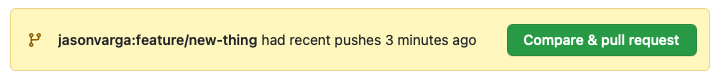
Click through there and you'll be taken to a form where you can describe what's being contributed.
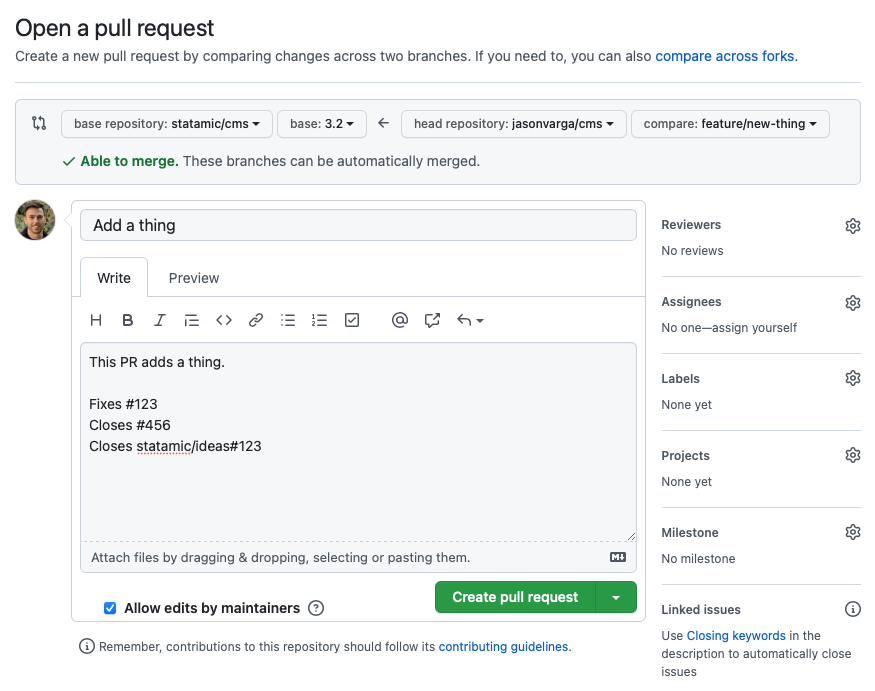
Please be as thorough as possible. Explain what's being added, what it fixes, list any relevant issues or discussions, and explain how we can test out the changes.
Cleaning Up#
Once the PR is resolved, either by being merged or closed, you're free to delete the branch or even the entire fork.
If your PR was merged, you'll be mentioned in the next release's changelog where you will live in infamy. ✨
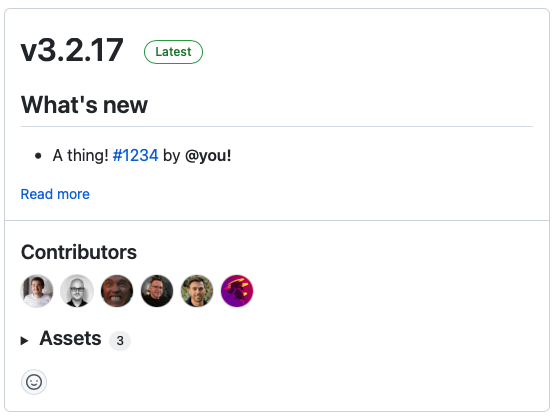
Extra Credit#
If you're a frequent contributor, you may consider permanently setting up the Composer path repository.
Instead of adding repositories key into your sandbox's composer.json every time, you can add it to your global Composer ~/.composer/config.json.
{
"repositories": [
{
"type": "path",
"url": "/path/to/cms",
"canonical": false
}
]
}


