Recursive Nav Examples
Statamic's nav tag is capable of some pretty rad stuff, but recursion can be a little bit hard on the old brain (on the old brain).
Let's say we have the following pages:
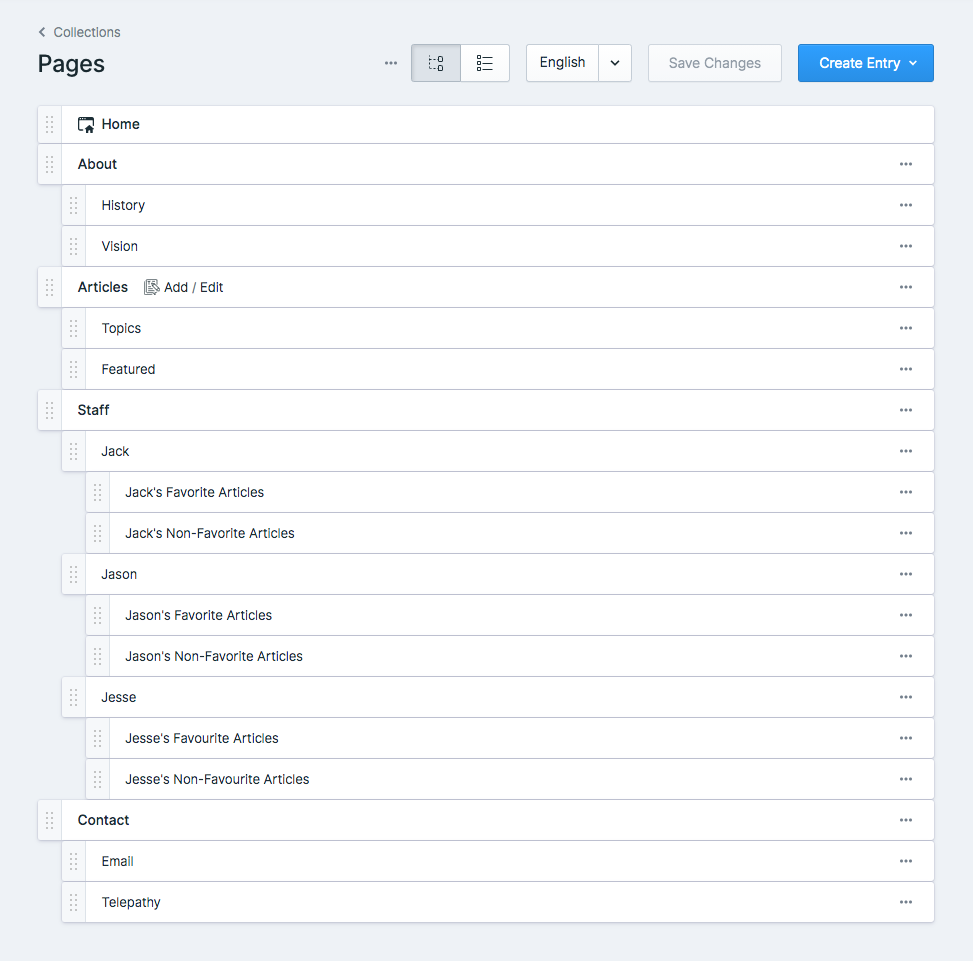
Footer Nav Example#
Maybe you would like to render a footer hierarchy, with top level pages as <h3>'s, direct sub-items as <li> items, while ignoring anything deeper than level 2 in the nav structure:
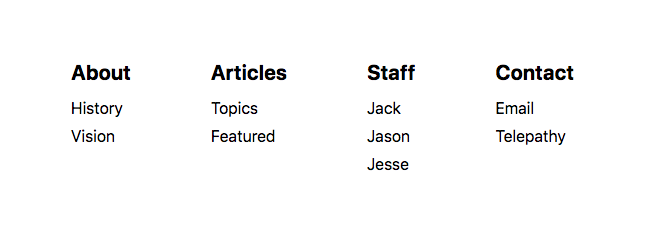
We can do this by performing a depth check to decide how to render the current item based on it's depth in the nav structure:
<div class="flex">
{{ nav }}
{{ if depth == 1 }}
<div class="mx-10">
<h3 class="mb-2">{{ title }}</h3>
{{ if children }}
<ul>{{ *recursive children* }}</ul>
{{ /if }}
</div>
{{ elseif depth == 2 }}
<li class="my-1">
<a href="{{ url }}">{{ title }}</a>
</li>
{{ /if }}
{{ /nav }}
</div>
<div class="flex">
<s:nav>
@if ($depth == 1)
<div class="mx-10">
<h3 class="mb-2">{{ $title }}</h3>
@if (count($children) > 0)
<ul>@recursive_children</ul>
@endif
</div>
@elseif ($depth == 2)
<li class="my-1">
<a href="{{ $url }}">{{ $title }}</a>
</li>
@endif
</s:nav>
</div>
Sidebar Nav Example#
Or maybe you would like to render a sidebar style nav as a <ul>, while applying a different css class based on the page's depth in the nav structure:
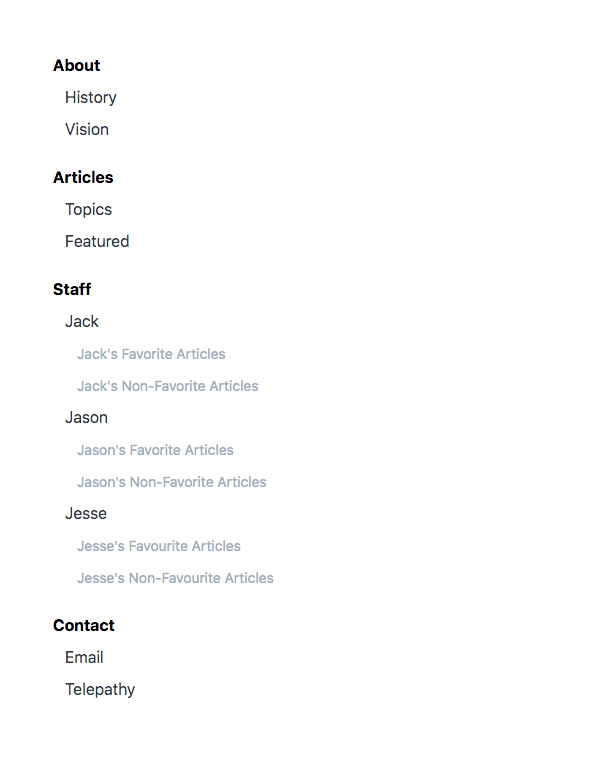
Here we dynamically insert a CSS class based on the current item's depth in the nav structure:
---
nav_classes:
1: 'text-gray-900 font-bold'
2: 'text-gray-800 ml-3'
3: 'text-gray-500 ml-6 text-sm'
---
<ul class="nav">
{{ nav }}
<li>
<span class="{{ view:nav_classes[depth] }}">
{{ title }}
</span>
{{ if children }}
<ul class="{{ depth == 1 ?= 'mb-4' }}">
{{ *recursive children* }}
</ul>
{{ /if }}
</li>
{{ /nav }}
</ul>
<ul class="nav">
<s:nav>
<li>
<span @class([
'text-gray-900 font-bold'=> $depth == 1,
'text-gray-800 ml-3'=> $depth == 2,
'text-gray-500 ml-6 text-sm'=> $depth == 3,
])>{{ $title }}</span>
@if (count($children) > 0)
<ul @class([
'mb-4' => $depth == 1
])>
@recursive_children
</ul>
@endif
</li>
</s:nav>
</ul>


