How to Fix Slow Control Panel Entry Listings
Entry listings in the control panel are feeling a bit sluggish? We have ways of speeding that right up.
By default, Statamic will paginate your entry listing results, as well as limit the visible columns to prevent the loading of extraneous data.
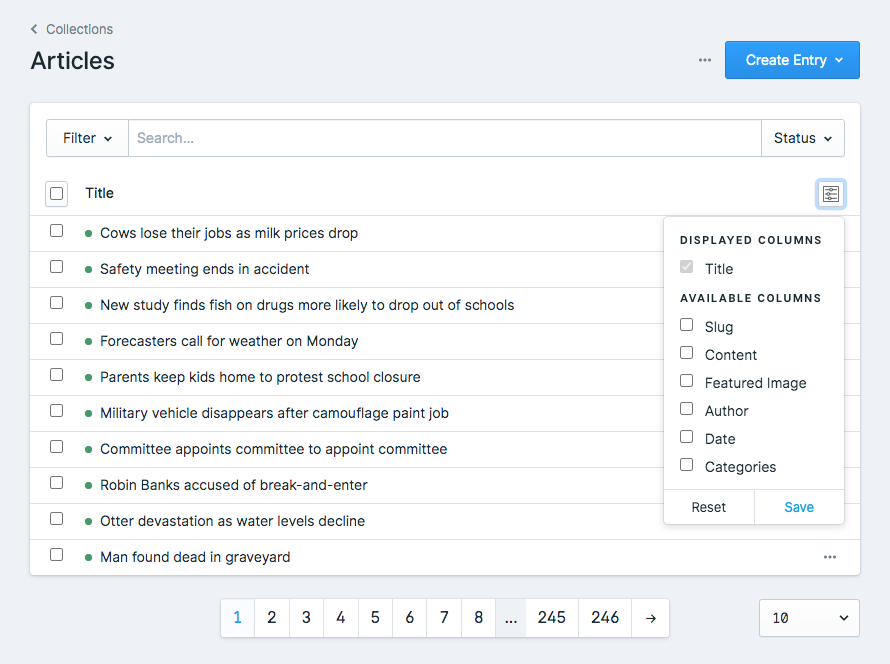
Queries & Augmentation#
Certain fieldtypes naturally load slower due to how they are being augmented and how much data is being fetched. Relationship fieldtypes can be particularily slow in the context of a listing, due to additional relationship queries on each displayed entry. If these fields are unlisted or have their visibility disabled in the column selector, Statamic will not fetch or augment this data. For these reasons, it helps to be mindful about which fields you show by default within your listings.
Pagination#
You can also improve listing performance by limiting your pagination_size within config/statamic/cp.php. Less data shown on the page ultimately means smaller queries and less augmentation.
Search#
If you find entry search is sluggish, it might be worth looking into creating a custom search index for your collection. Doing so can drastically improve search query performance.
Docs Feedback
Submit improvements, related content, or suggestions through Github.
Betterify this page

