Missing Control Panel Assets (Vite manifest not found)
You've just installed Statamic and are ready to jump into the Control Panel. You head to /cp and are met with a Vite manifest not found error.
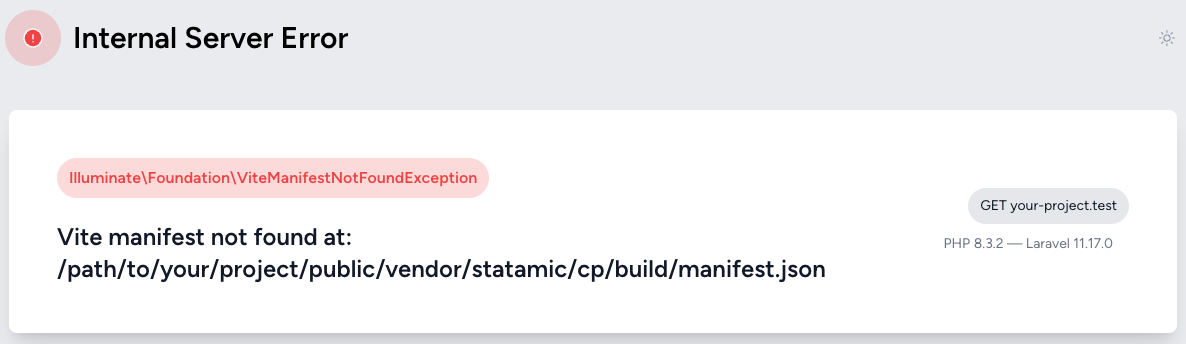
The most likely reason for this is that you have Composer plugins disabled.
There may be a number of reasons why they are disabled, such as:
- You answered no when it asked if you want to trust the plugin
- You have them disabled in your global composer config
- Your Docker setup doesn't allow them
Regardless, you'll need to at least enable one. When installing or updating Statamic via Composer, we use the pixelfear/composer-dist-plugin plugin to copy the assets into the appropriate location.
-
You may explicitly allow it by adding the following to your
composer.json.{"name": "statamic/statamic","require": {},"autoload": {},"config": {"optimize-autoloader": true,"preferred-install": "dist","sort-packages": true,"allow-plugins": {"pestphp/pest-plugin": true,"php-http/discovery": true,+ "pixelfear/composer-dist-plugin": true}},"minimum-stability": "dev","prefer-stable": true} -
Delete the
vendor/statamic/cmsdirectory. This will force Composer to re-download Statamic in the next step.rm -rf vendor/statamic/cms -
Update Statamic
composer update statamic/cms
For Docker specifically, you may be able to avoid this in the future by adding this to your Dockerfile before any composer commands:
ENV COMPOSER_ALLOW_SUPERUSER=1



