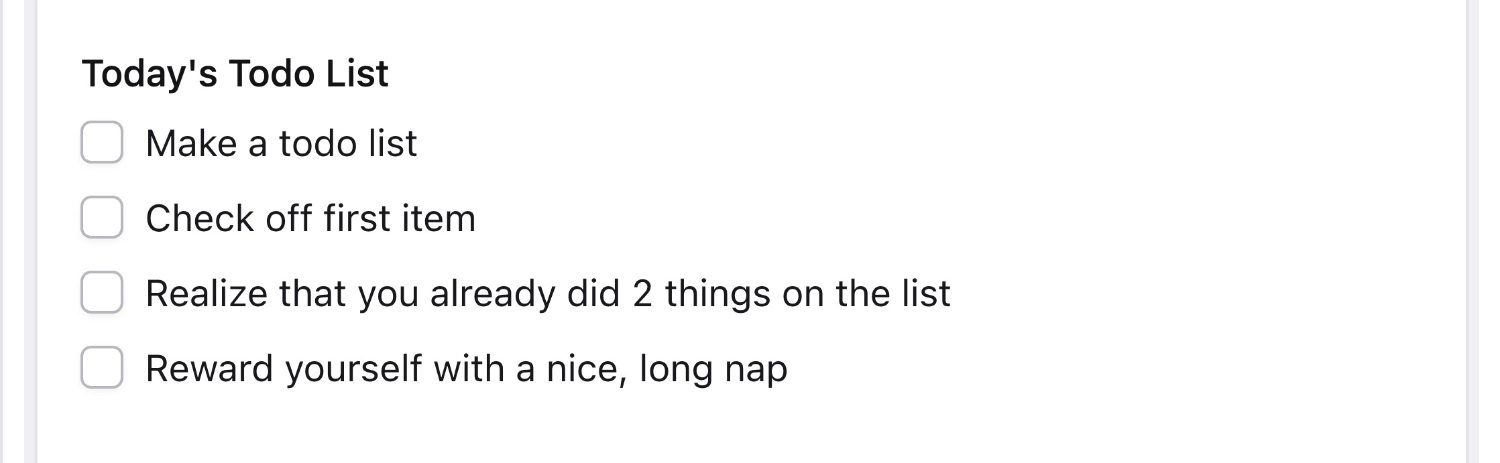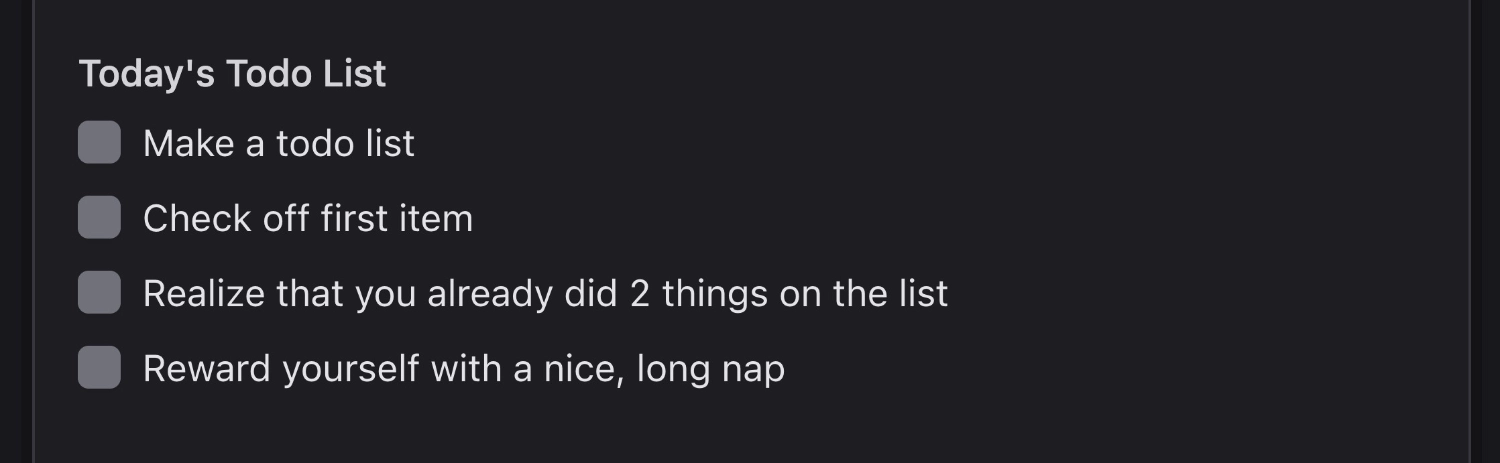Checkboxes Fieldtype
Checkboxes! Make some checkboxes, click the checkboxes, and store a record of which boxes of which ones you clicked. They're boxes you check.
Overview#
The checkboxes fieldtype is a multiple choice input. It saves one or more options chosen from a preset list. In other words, they're boxes you check.
Configuring#
Use the options setting to define a list of values and labels.
favorites:
type: checkboxes
instructions: Choose up to 3 favorite foods.
options:
donuts: Donuts
icecream: Ice Cream
brownies: Brownies
You may omit the labels and just specify keys. If you use this syntax, the value and label will be identical.
options:
- Donuts
- Ice Cream
- Brownies
Data Structure#
The values are stored as a YAML array. If you only specified values for the options array, then the labels will be saved.
favorites:
- donuts
- icecream
Templating#
You can loop through the checked items and access the value and label of each item inside the loop.
<ul>
{{ favorites }}
<li>{{ value }}</li>
{{ /favorites }}
</ul>
<ul>
@foreach($favorites as $favorite)
{{-- You can also access $favorite['key'] and $favorite['label'] --}}
<li>{{ $favorite['value'] }}</li>
@endforeach
</ul>
<ul>
<li>donuts</li>
<li>icecream</li>
</ul>
To conditionally check if a value has been selected, you can combine the pluck and contains modifiers:
{{ if favorites | pluck('value') | contains('donuts') }}
<span>Contains donuts!</span>
{{ /if }}
To conditionally check if a value has been selected, you can combine the pluck and contains collection methods:
@if (collect($favorites)->pluck('value')->contains('donuts'))
<span>Contains donuts!</span>
@endif
Variables#
Inside an asset variable's tag pair you'll have access to the following variables.
| Variable | Description |
|---|---|
key |
The zero-index count of the current item |
value |
The stored value of the checkbox |
label |
The label of the checkbox item from the field config |