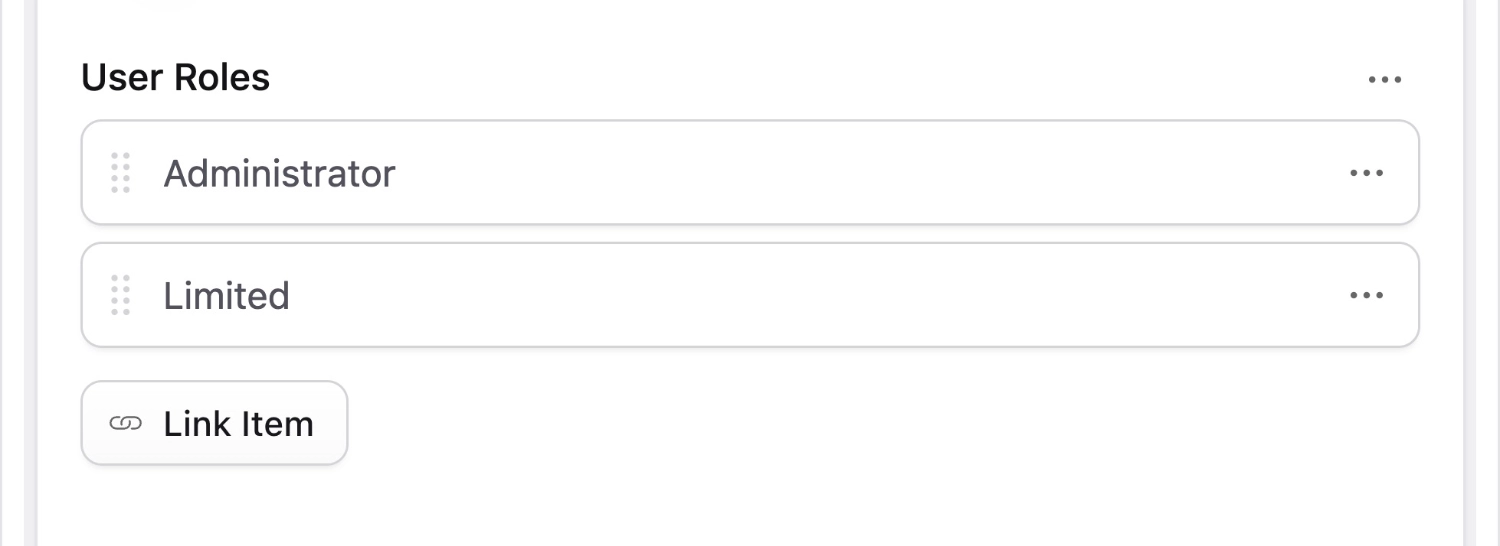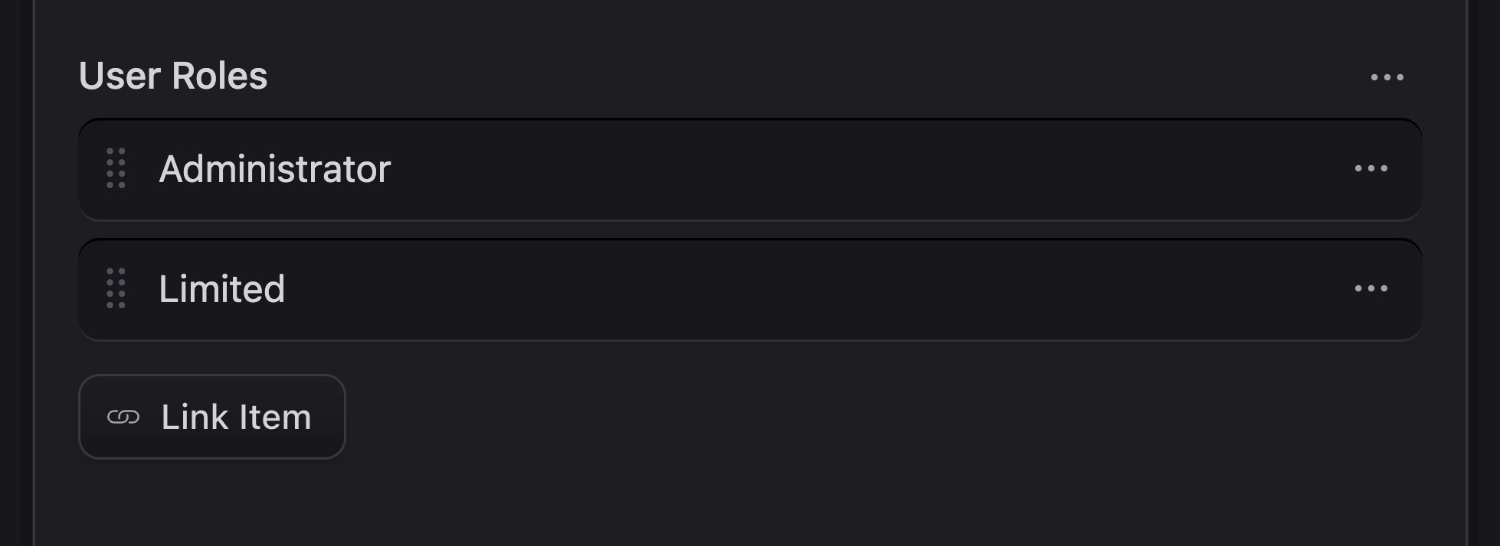User Roles Fieldtype
Use this fieldtype to create a relationship with User Roles.
Overview#
The User Role fieldtype gives your users a way to pick one or more User Roles to attach to the current entry. What you do with that relationship is up to you, but most likely you'll be either listing users or combining it with the User:Is tag to protect content or areas of the frontend.
Data Storage#
The User Role fieldtype stores the handle of a single group as a string, or an array of handles if max_items is greater than 1.
Templating#
The User Role fieldtype uses augmentation to return the title and handle of each Role. You can use pass these values into the {{ user:is }} tag to protect content.
The following example assumes max_items has been set to 1.
{{ user:is :role="role_field:handle" }}
You are a {{ role_field:title }}. Nice!
{{ /user:is }}
{{-- Using Statamic Tags --}}
<statamic:user:is
:role="$role_field->handle"
>
You are a {{ $role_field->title }}. Nice!
</statamic:user:is>
{{-- Using Fluent Tags --}}
@if(Statamic::tag('user:is')->role($role_field->handle)->fetch())
You are a {{ $role_field->title }}. Nice!
@endif
Options
max_items
integer
The maximum number of user roles that may be selected.
mode
string
Set the UI style for this field. Can be one of `default` (Stack Selector), `select` (Select Dropdown) or `typeahead` (Typeahead Field).