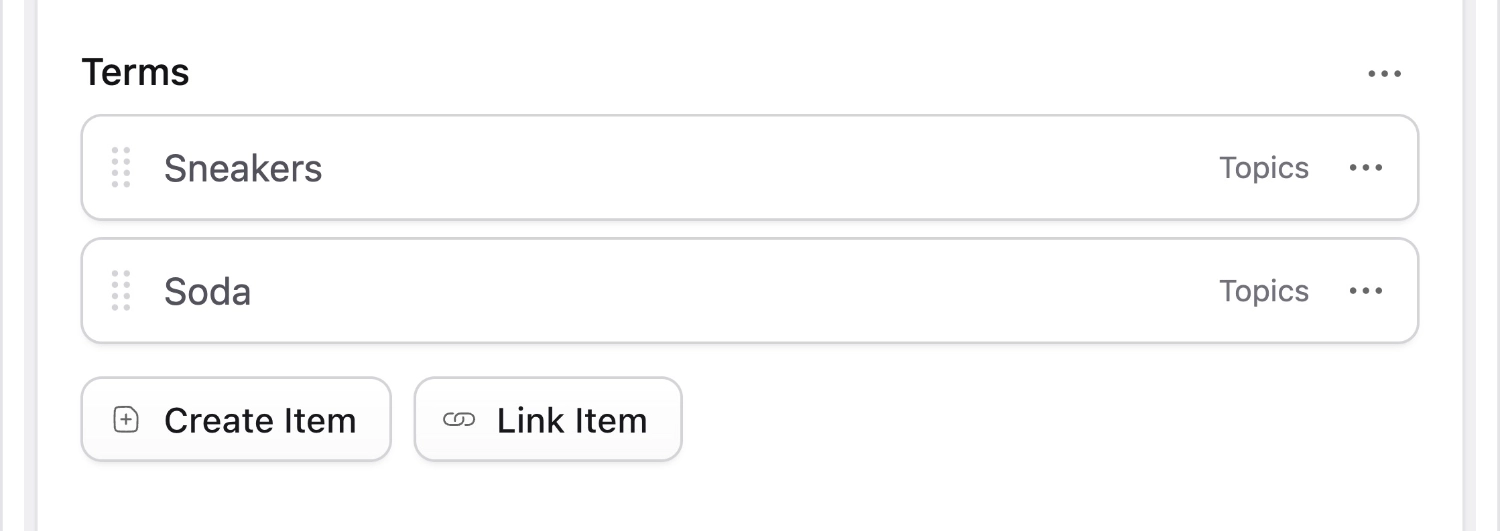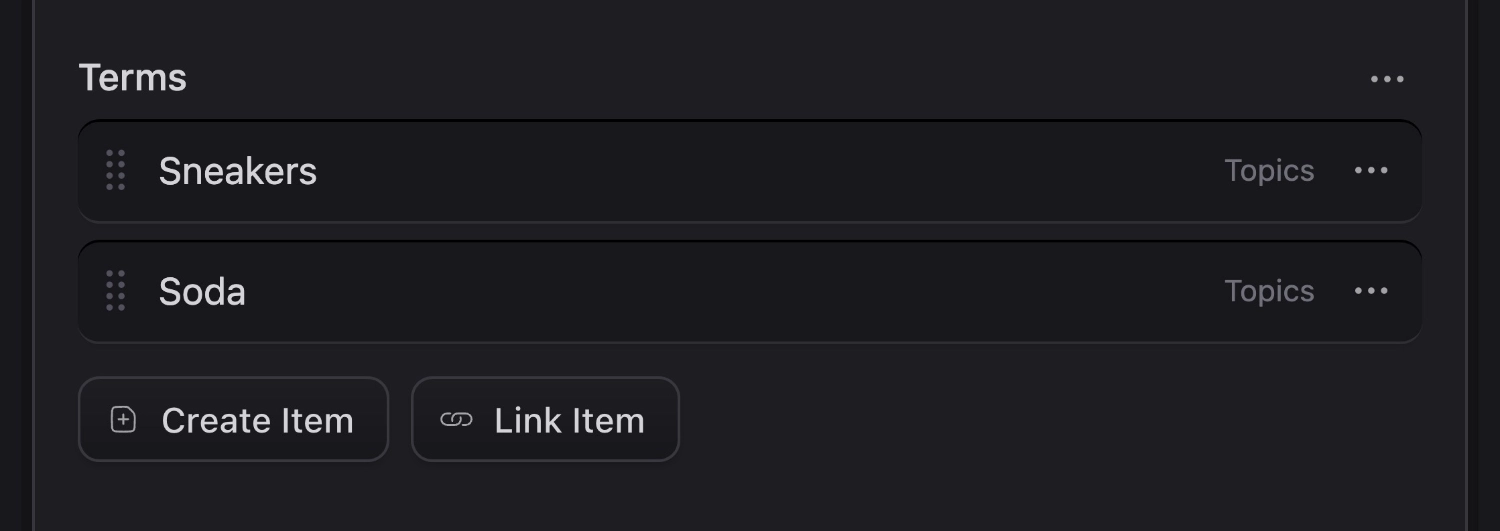Terms Fieldtype
Allows you attach Taxonomy Terms to your content. They could be Tags, Categories, Colors, Flavors, you name it. We highly recommend learning more about Taxonomies before going any further.
Overview#
Taxonomies are usually relationships established on the collection-configuration level. Make sure to read the Taxonomies documentation to understand how everything works.
Data Structure#
If the field is being used for taxonomizing your content (ie. the field name matches the taxonomy handle), the term's slugs will be saved.
wildlife:
- kangaroo
- three-toed-sloth
- panda
- porg
However, if you just want to store references to taxonomy terms for other purposes, the term's IDs will be saved. See below for more detail.
A term ID is the taxonomy handle combined with the slug.
This way, you may reference terms from multiple taxonomies.
things_you_may_find_adorable:
- wildlife/panda
- people/the-elderly
Templating#
As outlined in the Taxonomies Guide, term slugs will automatically be converted to Term objects which means
you will have all of the term's data available as variables.
<ul>
{{ wildlife }}
<li><a href="{{ url }}">{{ title }}</a></li>
{{ /wildlife }}
</ul>
<ul>
@foreach ($wildlife as $term)
<li><a href="{{ $term->url }}">{{ $term->title }}</a></li>
@endforeach
</ul>
<ul>
<li><a href="/wildlife/kangaroo">Kangaroo</a></li>
<li><a href="/wildlife/three-toed-sloth">Three Toed Sloth</a></li>
</ul>
Using terms without taxonomizing#
The most common use for this fieldtype is to taxonomize, or "tag", your entry.
However, sometimes you have other ideas in mind for using taxonomy terms. For instance, you might have a "similar tags" field, or want to create an index of many different, unrelated things. In this case, you aren't tagging the entry itself at all.
When using the taxonomy field in this way, terms will get saved using IDs instead of slugs.
similar_things:
- categories::hats
- tags::delightful
You can still loop through them like your used to:
<ul>
{{ similar_things }}
<li><a href="{{ url }}">{{ title }}</a></li>
{{ /similar_things }}
</ul>
<ul>
<li><a href="/categories/hats">Hats</a></li>
<li><a href="/tags/delightful">Delightful</a></li>
</ul>