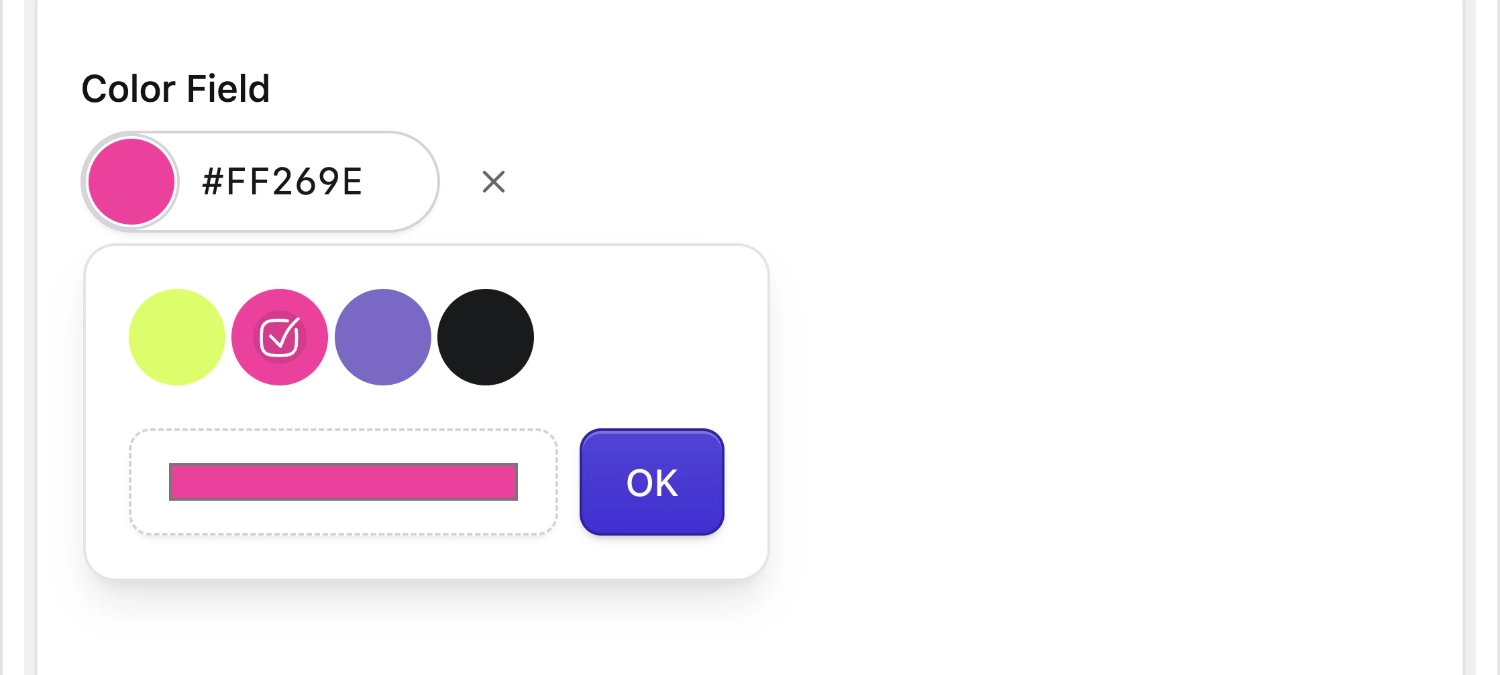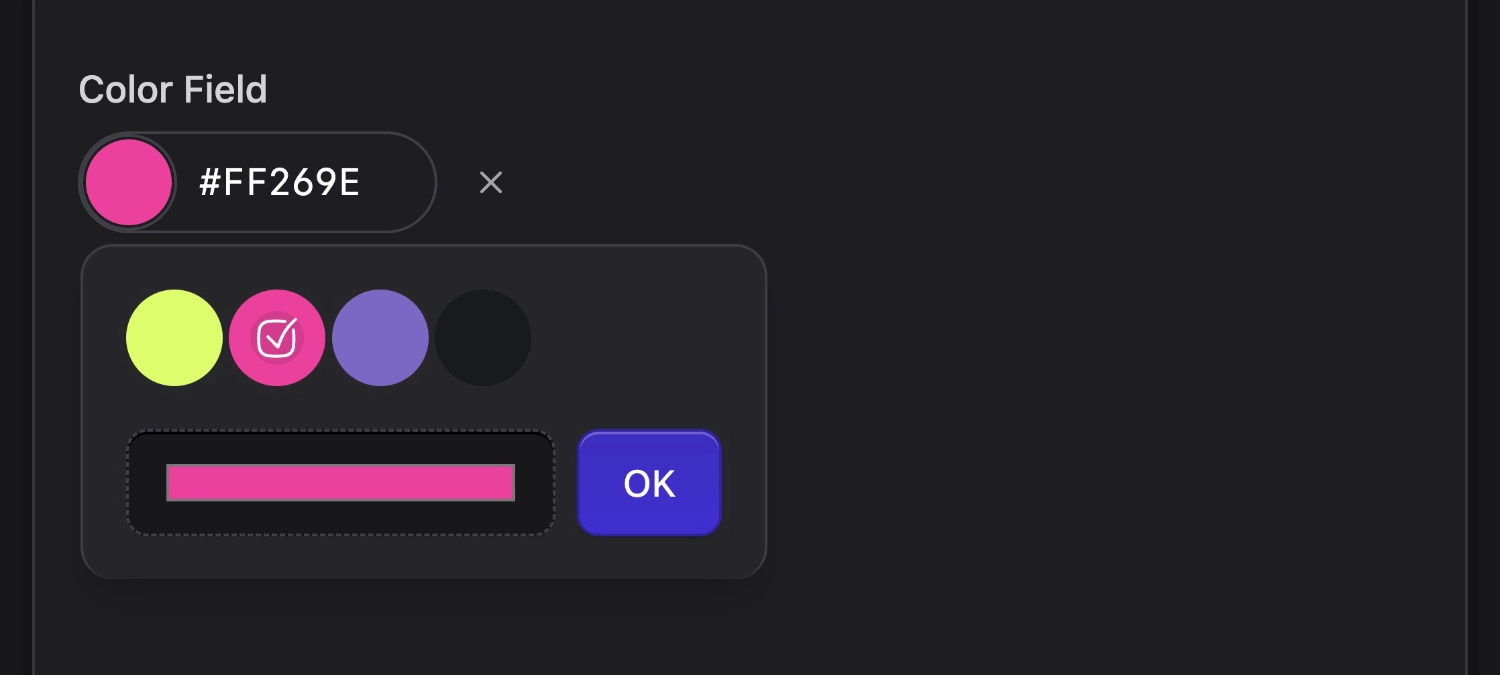Color Fieldtype
A simple color picker with support for pre-defined swatches as well as entering a color by hex code.
Overview#
If you want work with colors, this is the way to do it. You could combine it with Bard or Replicator to create page "page builders", use it to choose background colors for headers or hero blocks, or even image overlays with mix-blend-mode: multiply. Go get creative!
Data Structure#
The color fieldtype stores the color values as a hex string.
header_color: "#FF269E"
Templating#
The color is output as a simple string. Most often you'll use this in an inline style tag to style elements of your front-end site.
<div class="hero" style="background-color: {{ header_color }}">
<h1>Bay Side High's Sweetheart Dance</h1>
<h2>This Friday Night!</h2>
</div>
<div class="hero" style="background-color: {{ $header_color }}">
<h1>Bay Side High's Sweetheart Dance</h1>
<h2>This Friday Night!</h2>
</div>
Options
swatches
array
Pre-define colors that can be selected from a list. Supports all color mode formats.
allow_any
boolean
Allow entering any color value via picker or hex code.